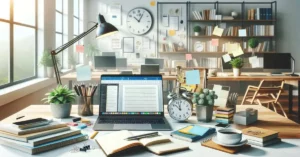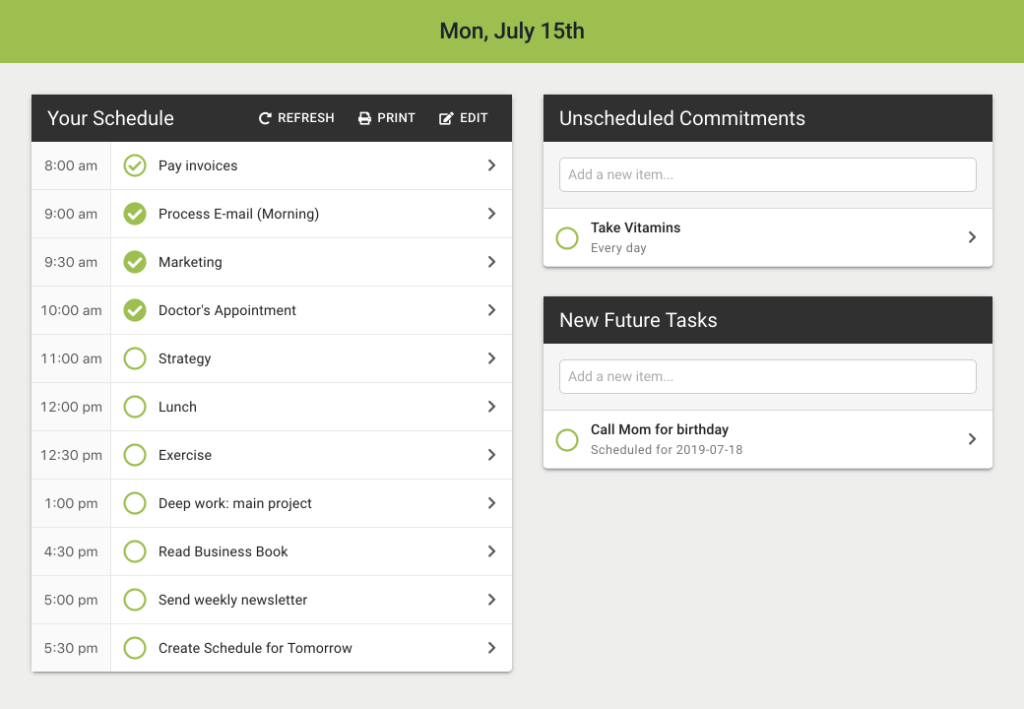One of the activities I do to help promote Day Optimizer is answer questions submitted through Help a Reporter Out (HARO) and Qwoted, two services that connect bloggers and reporters with people who can help them.
Often times my answer isn’t used for their article, and so it sits in my Sent Mail folder, unavailable to others. Today, I’m taking a selection of these answers and reformatting them to make them accessible to you.
In a future article, I’ll also be taking questions I’ve received over the years that I’ve answered privately, cleaning them up, and making the answers and advice I’ve given more accessible.
Have a burning productivity or life planning question?
Send it to me and I’ll do my best to answer it, and if the question and answer are more generally applicable, I’ll include them in a future post.
Table of Contents
- How do you beat procrastination?
- How do you prevent multi-tasking burnout?
- How do you handle tech/communication overload?
- What makes employees inefficient?
- What are your go-to time management hacks that entrepreneurs can quickly implement to optimize their daily routines?
- How does setting personal boundaries help with goal setting?
- What are your thoughts of using the “Hunter” method for getting things done?
- Can muting phone notification improve your productivity, mental health and general wellbeing?
How do you beat procrastination?
One method of beating procrastination is to use a “jumpstart“.
A jumpstart is a technique that helps you shift your mood into the state required for your next task.
For instance, “Edit to Create” is a jumpstart useful when you need to do any creative work. Rather than starting with the creation process itself, start by going back to something you’ve already created and edit that, even if it’s unrelated to the next task.
Editing tends to be easier to get started with than creating, so we encounter less of a desire to procrastinate when doing it. However, the process of editing shifts our mental state into working within our medium and lowers our resistance to creating something new.
How do you prevent multi-tasking burnout?
First, you need to define whether you are doing micro-multitasking or macro-multitasking:
- Micro-multitasking
When we attempt to switch rapidly between different tasks within short period of time. For instance, trying to process our email while listening to a webinar. Studies have shown that true multitasking is extremely rare; instead, we perform worse at both tasks when we multitask. And developing a habit of always multitasking can lead to burnout by not allowing our mind to ever truly focus. - Macro-multitasking
When we have multiple competing priorities that all must be handled. Even if we focus exclusively on one task at a time, the switching costs from jumping between competing priorities throughout the day can be draining. It can make us feel like we’re making less progress and that we have a never-ending list of things to do.
For micro-multitasking, the solution is to limit yourself to those situations where the loss in productivity is not important, or those situations where you are combining a relatively automatic physical task like emptying the dishwasher with a mental task like listening to a podcast.
Trying to do two physical tasks or two mental tasks at once quickly leads to conflict. It’s important to limit how much of your day you spend micro-multitasking, so you give your mind time to be focused and relax.
For macro-multitasking, a few techniques can help.
One is using theme days, where you work on only one type of task for an entire day and then switch to a different type of task for the next day. This can help especially when there is a large amount of mental context you need to perform a task, so the switching costs between tasks is high.
Another technique is to develop the habit of “saving” and “reloading” your mental context. Write down what you are thinking, what your current approach is and what the next steps are before you switch tasks, then review these when you pick that task back up again.
How do you handle tech/communication overload?
Schedule your communication times and communicate those times to others. This can be either a specific schedule, such as checking your emails at 9a, 1p and 5p or a specific cadence, such as checking your emails twice a day at times convenient to you.
Notifications can be managed using a notification framework where you evaluate the importance, urgency and frequency of potential notifications and then use that information to determine how and when to enable or disable notifications. You can read more about such a framework in Why “Zero Notifications” is Unproductive.
What makes employees inefficient?
An often overlooked factor that makes employees inefficient is not having enough slack. When employees have so much work that they need to work at 100% capacity, it does give them any time to reflect on how to improve their work methods nor any room to maneuver to adopt better methods.
Lack of slack also results in brittle processes. As we saw with just-in-time inventory during the pandemic, the elimination of slack can improve efficiency during good times, but causes problems when outside disrupters appear. Rather than aiming for 100% efficiency, we must balance efficiency with resilience, which only comes when employees have the extra bandwidth to handle disruptions.
What are your go-to time management hacks that entrepreneurs can quickly implement to optimize their daily routines?
Pacing Timers
A pacing timer is a timer you set to keep yourself aware of time passing, to create focus by creating an artificial sense of time scarcity and to catch yourself before going too deep down rabbit holes.
For example, if I want to spend an hour to write and publish a blog post, I’ll set a 15-minute timer on my iPhone when I start. Then every 15 minutes when it goes off, I’ll press “Repeat”. The timer pulls me out of focus mode just long enough to do a quick mental check-in to see if I’m off track (such as getting lost in perfectionism or going down a research rabbit hole).
When I use pacing timers, I find that I work more efficiently and more often finish on time or only slightly over than if I’m not using a pacing timer at all. It essentially helps me course correct in the middle of a time block instead of waiting until the very end to realize I’m not where I wanted to be.
For this technique to work, I think it’s critical to use a gentle timer sound, not a loud alarm. I use “Ocean Waves” on the iPhone so that it gently comes into my awareness instead of jarring me out of my thoughts.
The technique doesn’t always work for me. For me it works best for tasks that are well-defined, such as reading, writing or putting together plans, or tasks that I tend to get lost in, like posting on social media or doing research.
How does setting personal boundaries help with goal setting?
Defining personal boundaries creates constraints around the goal and constraints breed creativity.
For example, if I want to write a book while continuing to spend time with my family, I can explore time management techniques like waiting up an hour earlier than everyone else to have quiet time to write, or I can use the constraint of family time to come up with creative ways to achieve my goal.
For instance, I could write a mini-book that is less than 25,000 words, create a comic book that’s more accessible to others, find a co-author to help me or ask my family to contribute in the process instead of my original goal of writing a traditional 80,000 word book written solely by myself.
Setting personal boundaries also helps to create goals that are more aligned with our overall life goals—acknowledging personal boundaries reduces the tendency to create goals that require being a workaholic.
What are your thoughts of using the “Hunter” method for getting things done?
The Hunter method is simply a re-branding of the Most Important Task strategy that has been used by productivity enthusiasts for years: pick the most important (or impactful) task with regards to your current priorities, and do it first (or as early in the day that you can).
The visualization that you are a hunter and will die if you don’t do the task may work for a few days, but, ultimately, strategies focused around visualizing stressful situations for motivation aren’t sustainable.
Instead, research indicates that using “implementation intentions”, where you decide an if/then plan, are far more effective at helping you accomplish your goals.
For most important tasks (MITs), two effective implementation intention strategies are:
- First Things First
If I haven’t finished my MIT yet, work on my MIT. - Schedule It
If the time is X (e.g. 10a), then start working on my MIT until it is done.
The key to using implementation intentions effectively is to have an objective criteria for the “if” part of the plan and a specific task or rule for the “then” part.
Most important is taking the time to choose a Most Important Task each day. The psychological benefit of committing to a specific task each day builds momentum in your work over time.
For more information on how to choose a Most Important Task, check out my article How To Determine Your Most Important Task.
Can muting phone notification improve your productivity, mental health and general wellbeing?
Absolutely. Research studies point toward excessive notifications leading toward increased stress, depression, anxiety and ADHD. *
That said, notifications can serve a purpose, and it isn’t useful to mute all notifications. When notifications are completely turned off, people can experience stress and anxiety related to the Fear of Missing Out (FOMO) and the loss of awareness of time-critical information.
Several years ago, I developed a framework to help people determine which notifications should be muted and/or switched to a non-interruptive mode. You can read more about it in Why “Zero Notifications” is Unproductive.
If you’re interested in diving into the research studies related to notifications, check out:
- Disrupted Daily Activities From Interruptive Smartphone Notifications: Relations With Depression and Anxiety Severity and the Mediating Role of Boredom Proneness
- “Silence Your Phones”: Smartphone Notifications Increase Inattention and Hyperactivity Symptoms
- An Analysis of the Effects of Smartphone Push Notifications on Task Performance with regard to Smartphone Overuse Using ERP
- The effect of SMS notifications on time preferences
- Batching smartphone notifications can improve well-being
What Burning Questions Do You Have?
The answers above were written for reporters and bloggers, to help give them information for their articles. In a future article, I’ll post questions I’ve received over the years that I’ve answered privately by cleaning them up and removing any personal details. But I’d love to have more questions to answer, so….
Do you have an as-yet-unanswered productivity or life planning question that I can help with?
Send it to me and I’ll do my best to answer it, and if the question and answer are more generally applicable, I’ll include them in a future post. If you don’t want the question or answer made public, that’s fine; just let me know.