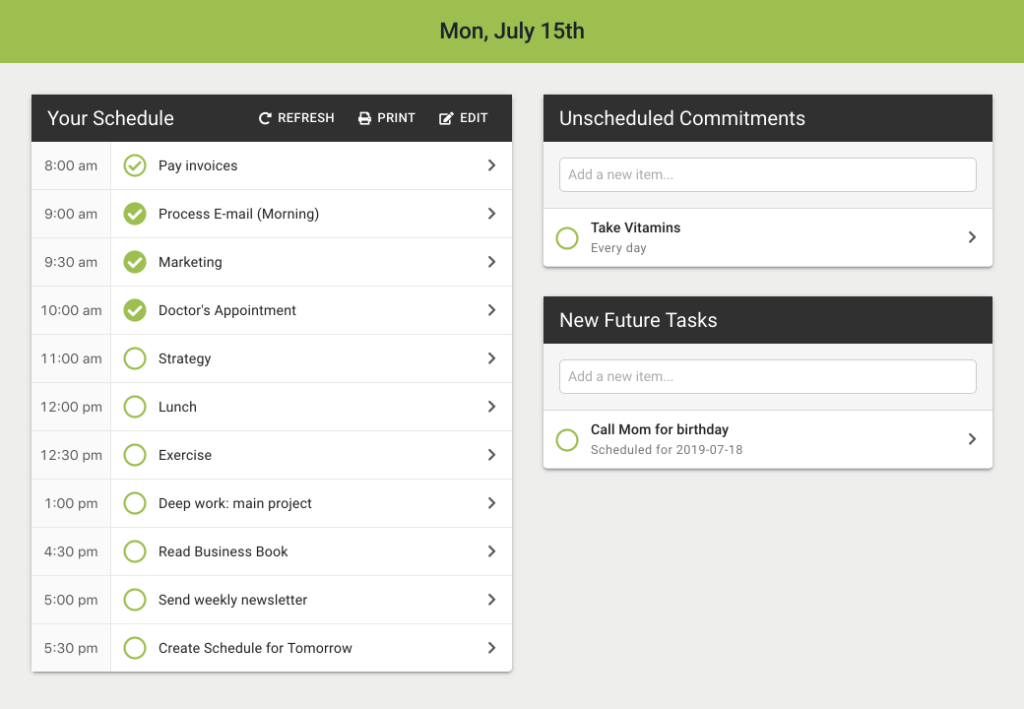Once you create a structure for how to think about your time, it’s time to collect, organize and prioritize your tasks around this structure.
Doing so will help make it easier to know where to record new tasks that come up, reduce the sense of overload when working with those tasks and provide a road map on how to get those tasks done when working within each facet of your life.
Within the Day Optimizer methodology, the specific structure you use is less important than how you approach the process of preparation.
The process includes 3 steps:
- Collect
Gather all of your tasks together in one place. - Organize
Sort your tasks into facets and projects within those facets. - Prioritize
Group and/or order tasks based on how important they are.
While the first two steps can be done in parallel by immediately recording tasks in the correct place for each facet, wait until you complete those before starting the prioritization step.
Priorities are always relative to one another. Until you have a holistic view of what you are attempting to achieve, it’s best not to prematurely prioritize.
Collect
Gather all of your tasks and projects together. Find those stray tasks written down on pieces of paper or highlighted in a document somewhere and pull them into a few central repositories.
While in an ideal world, you would gather all of your tasks and projects into a single repository, such as an online task manager or a single Excel spreadsheet, in practice this is not always possible.
When working with others, or working in different aspects of our lives, we often need to work with multiple task and project management systems. We do not often get to choose what software our client uses, what system our child’s school uses, or sometimes even what our significant other uses.
What is more important than storing everything in one place is having clear criteria for where a task should be stored—so you know exactly where to look when you need to find it.
Think of your tasks like a kitchen. When you need to bake, you should know where the baking pans are, and when you want a glass of wine, you should know where the wine glasses are. That doesn’t mean you need to store them together. You simple need to know where to look, based on the task at hand.
Sidebar: Using Your Email Inbox as a Task Manager
Despite productivity advice to the contrary, many of us use email as a task manager. We keep emails in our inbox to remind us of things we need to do, or we flag them or mark them as unread to remind us to process them later.
In an ideal world, we would create tasks for all of these emails in our task management systems—and if your task manager makes this easy, by all means, do it. But for many of us, the overhead required to move tasks out of our inbox is too high.
Given that reality, consider a blended approach using these strategies:
- Move important tasks into your task manager
If it’s an important task—or a full-blown project—move it into your task manager so you can prioritize it against everything else you need to do; otherwise it’s easy to forget or under/over prioritize. - Organize remaining tasks using labels or folders
Use folders or labels to identify which facet of your work or life the task belongs to. - Create ”shortcut tasks“ in your task manager
Create placeholder tasks in the task managers for each facet that acts as a shortcut to remind you to check your email when reviewing your tasks, e.g., “Review email inbox” or “Reply to customer support emails”.
The key is to remember that your email inbox is one of the task managers you need to check when organizing, prioritizing and planning. This ensures you capture these in your planning process.
Create a Master Calendar
Many people today have more than one calendar. Whether on paper or digital, we have personal calendars, work calendars, family calendars, and even calendars from events we manage in social media platforms.
While having multiple independent task repositories can work—provided you have clear criteria where to file and look for a task—having multiple independent calendars does not.
Although tasks can be confined to a specific facet of your life and compete for priority among the other tasks within that facet, calendars explicitly deal with your available time, which is shared across all calendars.
To effectively manage your time, it helps greatly to have a master calendar that shows all of your appointments across all calendars.
Link Your Calendars
The easiest way to achieve this is to pick a calendar as your master calendar and link all of your other calendars to this calendar.
This allows your appointments to be automatically imported or synced from your other calendars, so you can easily see conflicts and better understand the time you have available each day.
When this is not possible, such as for technical or security reasons, try to use specific calendars for specific periods of time each day.
For instance, use your work calendar for all appointments that occur from 9-5p and your personal calendar for all appointments outside this time period.
This allows you to still holistically see your time use within each period and manage it appropriately.
If you have appointments that cross the time boundaries you set up for your calendar, either add them directly to the calendar associated with that time period, or create them on the calendar associated with that facet of your life and then create a “shortcut” appointment on the calendar with that time period.
A shortcut appointment is an appointment that acts as a placeholder on one calendar to block off the time, but then references an appointment on another calendar for the details of that appointment.
Finally, if you are using a digital day planner or other app to manage your daily to-dos, make sure to sync your master calendar with this planning tool, so you’re aware of your appointments as you plan and execute your day.
Type of Appointments
When linking your calendars and managing your appointments, it can be helpful to think about your appointments based on the level of obligation you have to attend them.
Not all appointments are equally important, and sometimes all appointments from a specific calendar may have a lower level of importance.
Think about whether your appointments are:
- Required
Those you must attend at that time to achieve your goals. - Rescheduleable
Those you must attend, but could potentially reschedule. - Skippable
Those you can potentially skip with the event occurring without you. - Cancelable
Those you can cancel entirely, avoiding any future obligation to attend. - Informational
Those you need to be aware of but won’t be attending, such as appointments your family or colleagues have.
Other than required appointments, whether you attend an appointment or not should always be based on your priorities. If other priorities take precent, consider rescheduling, skipping or canceling an appointment.
If a specific calendar that you are syncing with your master calendar has only appointments of one type, consider color coding or otherwise identifying these appointments to reduce your cognitive load when you are looking at your master calendar and nudge you toward effectively managing those appointments.
Create an Activity List
We often spend time on things each day that don’t show up on our task lists—things that are so common we don’t even think about them.
But if we don’t account for these things and the time they take out of our day, we’ll think we have way more time in our day than we actually do.
The result: we get over-ambitious about our task list and get stressed when we can’t get it all done.
Capturing these activities in their own list allows us to consciously decide which to do each day and account for the time they will take in our daily planning.
What is an “activity”?
Simply put, activities are things you do on a regular basis that are never “done”.
They range from things like taking breaks, eating meals or doing your morning routine, to spending time on marketing efforts for your business or even habits like working out.
For instance, I bet you eat lunch each day. But do you put “Lunch” on your to-do list? Do you account for the time it takes to eat lunch when you are planning your day? If not, you have 30-60 fewer minutes available in your day to do work.
And usually it’s not just lunch…it’s all the maintenance and renewal activities we need to keep our bodies and our businesses healthy. These can easily add up to 1-2 hours each day that we’re not accounting for on our to-do list.
How to Create Your Activity List
To make sure you are mentally accounting for the time it takes to do all of these activities in your day, create an Activity List. Download this worksheet to help.
Write down every thing you do on a regular basis that is not tracked on your task list. Next to that, write the frequency of the activity. Is it every day? Once a week? Only on certain days of the week?
Add activities to this list to have a realistic representation of what your day looks like. Otherwise, exercising and having lunch will eat time out of your day (pun intended).
With this list defined, you can review it as you are deciding what to commit to each day. This helps you recognize the time these activities take out of your day, and use that understanding to plan fewer, more important tasks into your day, while maintaining the activities that support you and your business.
How does an activity differ from a task?
Are you confused exactly how an activity differs from a task?
While they are similar, there are 3 key differences. For instance, let’s take lunch. It’s:
- Never Done
You never stop eating lunch. Even if you mark it off your list, it’s not completed forever, but only for the day. - Never Overdue
If you miss lunch one day, you don’t need to eat two lunches tomorrow. Activities don’t pile up. - Always a Fresh Start
Whether you do an activity today or not doesn’t affect tomorrow. Each day is a fresh start to do the activity or skip it.
While they seem similar, activities operate different than tasks. If you plan your day on paper, it’s easy enough to copy them each day from your master activity list to your daily plan.
Unfortunately, most task managers are not equipped to handle activities, showing them as overdue or forcing you to check off activities from previous days before checking off the activity for today.
That’s why I recommend creating a separate activity list to review each day and bring awareness of the time required by these into your consciousness.
Organize
Once you have collected all of your tasks, identified your regular activities and created a master calendar, it’s time to organize all of these to-dos to align with the structure you created when building your Life Portfolio.
Write an Index
Clarity helps us keep things organized and enables us to let go of worry to allow our systems to keep track of things. And few things create clarity more than writing.
Take the time to write down each of your facets and document where your tasks and appointments for that facet will be kept. If you have any exceptions, be explicit those and try not to have too many.
The aim here is to create a single place you can reference that tells you where to put a new task or appointment and where to find existing ones.
If you use the same system for all facets within a pillar, there’s no need to write down each facet individually. Instead, write down the rule for how you’ll find a task or appointment for a specific facet.
For instance, you might keep all of your Personal tasks in the same task manager, with a folder for each facet of that pillar. Simply document how you’d find the correct folder based on the facet.
Sort Your Tasks
Once you have your index created, use it to move your tasks into the correct place.
You may have already put tasks into the correct system directly when you were collecting them. Still, it can be helpful to go through and review those to make sure they are in the right place.
How do you know if all the tasks are in the right place?
A container—whether a folder, tag or physical place—serves not only as a location to keep related items together, but as both a context you can use to schedule these tasks into your day and as a constraint you can use to prioritize those tasks.
For instance, if I have a folder called House Chores where I store all my tasks related to fixing and maintaining my house, I can add that as a time block into my day to ensure I work on those tasks, without needing to specify the individual tasks.
I can also prioritize those tasks against each other without worrying about other tasks I might have. As we’ll see in the next section, there’s no such thing as an absolute priority—priorities are always relative to the other to-dos we’re considering. So setting the proper container is an important first step toward effective prioritization.
Stay Organized
Getting organized is not the same thing as staying organized.
One of the benefits of creating an written index is that it reduces our cognitive load when encountering new tasks and appointments.
When a new task or appointment arises, ask yourself which facet of your life this pertains to. Then refer to your index to identify where it should be stored.
Later when you need to retrieve the task or appointment, use your index to remind you where you put it.
In short order, you’ll internalize your written index and not need it any longer. It’s still useful to keep around, as you may need to update it from time to time as your life, and the facets within it, change.
Prioritize
With all of your tasks organized into groups, it’s time to prioritize them so you can decide which ones to work on first and make effective trade-off decisions when faced with competing priorities.
Below we’ll look at how to effectively prioritize your tasks, and how to use those priorities to create task stacks that can be used to increase your focus while working on those tasks.
But first…
A Key Principle
Before diving into how to prioritize your tasks, let’s review a key prioritization principle:
Priorities are always relative.
There is no such thing as a fixed priority that can be independently assigned to an item.
We never really know what the priority of an item is until we compare it to other items—your house being on fire is your highest priority…unless you’re having a heart attack.
One of the biggest mistakes people make setting priorities is to go through a list of items and assign priorities independent of the other items.
While assigning priority weights like 1-5 can sometimes be helpful to organize items into priority levels, they should be the result of a prioritization process, not merely going through a list once and assigning a number to each item.
What may seem like a high priority at the beginning can easily turn out to be a low priority once you consider all the other items in your list. Without a process to calibrate how you assign your priorities, you’ll likely over- or under-weight items earlier in the list relative to those later in the list.
7 Ways to Prioritize
No one optimal way exists to prioritize your tasks. The method you choose will depend the number of items you need to prioritize, what type of items you’re prioritizing and on your personal preferences.
Read 7 Techniques for Prioritizing Your Tasks to learn a handful of strategies I use when prioritizing tasks, along with when you might consider using them.
Use these to prioritize the tasks within each facet list you’ve created, working from your most important facets to your least important facets.
Not sure which facets are most important? Use these same strategies to prioritize your facets against one another.
Prioritizing at different levels helps avoid overwhelm by reducing the number of items you are comparing against each other. It also helps add nuance into your priorities.
While fixing the garage door might be my highest priority for my House Chores facet, if House Chores is a low priority relative to marketing my business, I’ll know it has a low priority overall without needing to explicitly compare it to my marketing tasks.
Level Up: Task Stacks
Prioritizing your list of tasks for each facet of your life can be incredible helpful. Not only does dividing your tasks into groups and then prioritizing each group individually help make the prioritization process easier, you can use the result of this process to make the execution of those tasks more effective.
A common source of distraction when people have a list of tasks is grabbing a lower priority item from the list to work on when they should be working on the highest priority.
This is often called “productive procrastination”; it feels like you are accomplishing something—because you are—but it’s not really what you should be working on to meet your goals and intentions.
One solution to this is to create a “task stack”.
What is a Task Stack?
A task stack is a list of tasks sorted by execution order where all of the tasks are hidden except for the next one.
As a visual—and a way you can implement task stacks—imagine a stack of cards where each card has a task written on one side. The cards are sorted in order of priority and then placed face down.
You can now schedule this “stack” as a time block in your daily plan. When it comes time to work on the stack, you pick the top card from the stack and start working on it.
Once you are done with that task, you pick the next card from the top of the stack and work on that.
With task stacks, you never look at the entire list—you only ever see the next item to work on. This makes it harder to get distracted by a lower priority item, since you actively have to hunt through the stack, rather than merely having it catch your eye when you look at the list.
Can I Skip Tasks?
Sometimes when you pick the top card from your stack, you’ll decide you can’t, or don’t want to, work on it. It won’t always be possible to work exactly from the top of your stack to the bottom.
If you want to skip a task in a task stack, you may—with one caveat: when you skip the task, you must mark on the task that you skipped it.
If you are using physical cards to implement task stacks, assign a part of the card to keep track of how many times you’ve skipped the task and make a small tally mark each time you do.
If you are using digital tasks, add a field or text in the notes to keep track of the “skip count”. Each time you skip the task, increment this skip count.
The skip count becomes a visual indicator of how many times you’ve skipped the task. This indicator can nudge you to work on a task even when you don’t want to—after all, if you said it’s the highest priority, why do you keep skipping it? Or it can be a forcing function for you to, as the saying goes, shit or get off the pot.
If you keep skipping an item, consider removing it from your list entirely or moving it to the bottom of the list, since it’s obviously not a high priority.
What If I Really Can’t Do a Task?
Sometimes it’s not possible to work on a task because you’re waiting for someone else, a specific time or condition in the future to occur, or because you don’t have the right tools to do the work.
If you are waiting for a specific trigger to occur before you can work on a task, write that on the task.
If you are using physical cards, at the top of the card write “Waiting For:” followed by the condition you are waiting for.
If you are using digital tasks, add a field or add text into the notes to keep track of your trigger.
By documenting your triggers in this way, you reduce the subjectivity of whether you can work on a task. It also helps you identify when the task should rise up and become a top priority again.
If you need to skip a task because you’re waiting on a trigger or you don’t have the right tools to do the work, don’t increment the skip count on your task, since you’re skipping through no fault of your own. The skip count tracks your explicit decisions to skip, so you can surface your own procrastination around specific tasks.
The Benefits of Task Stacks
Task stacks help you align your attention with your priorities.
Specifically, task stacks help you:
- Reduce Distraction
By hiding all tasks except the highest priority, it’s harder to get distracted by those other tasks. - Create a Bias for Higher Priorities
By forcing you to explicitly skip the higher priority tasks at the top of the stack to get to the lower priority items creates friction that helps us stay focused on higher priorities. - Surface Priority Misalignments
By making the process of skipping an item explicit and tracked, we get objective feedback on when we say something is a high priority but consistently don’t make it one. - Encourage Smart Work
By organizing your tasks into stacks before you start working on those tasks, you create separation between your planning and your execution, which improves the effectiveness of both.
Tasks stacks allow you to level up how you organize your tasks within each facet to make the execution of those tasks more effective.