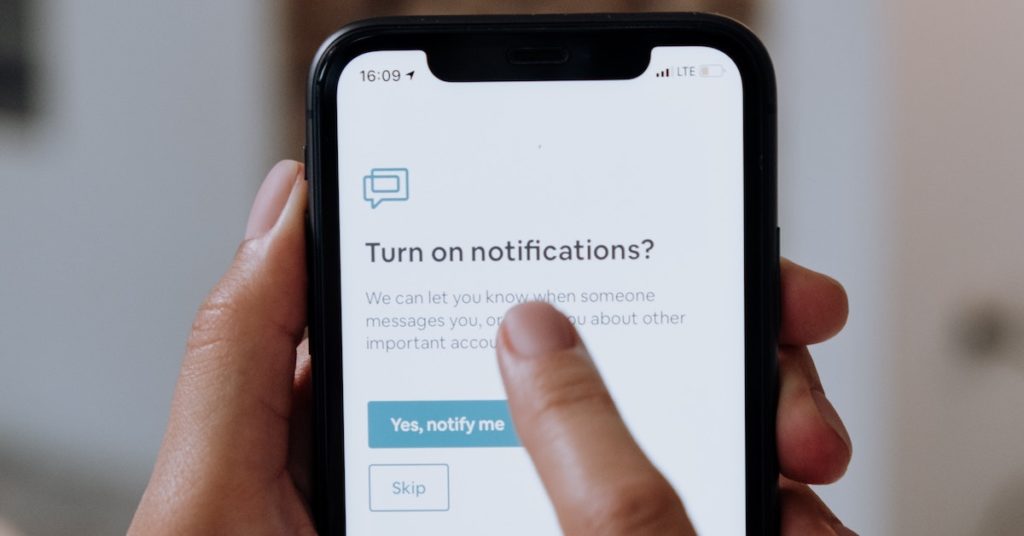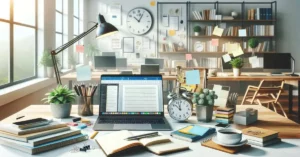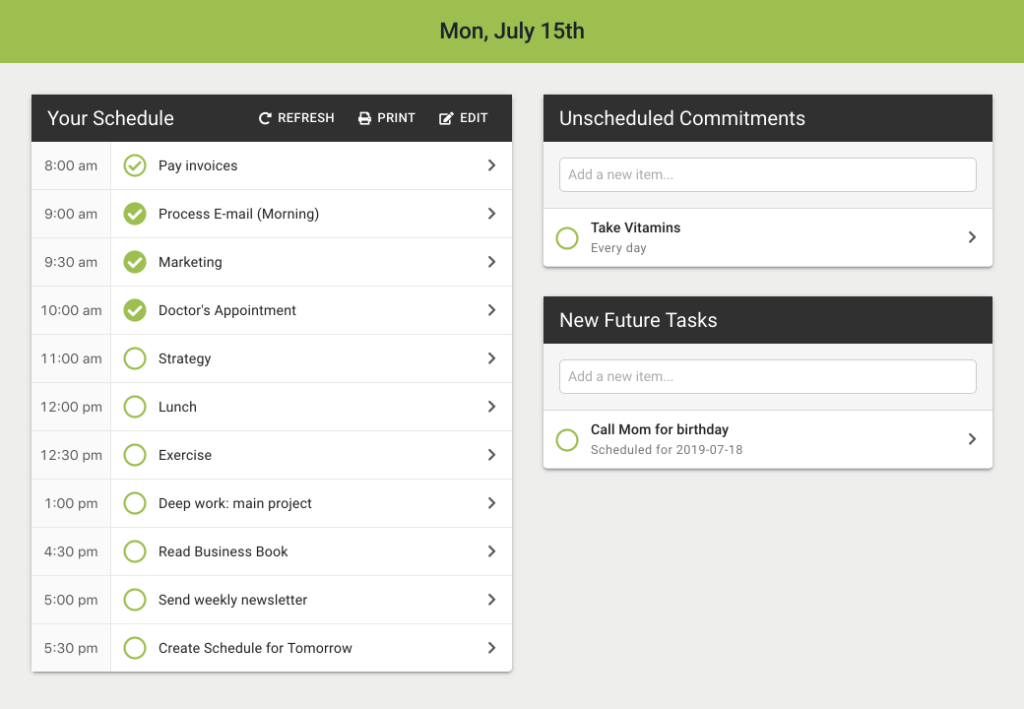Yesterday I was a guest on The Mark Struczewski Podcast. One of the things we talked about was the “zero notification” productivity hack, and why it was unproductive—it wastes time to check for updates which are important but infrequent, and sometimes important and urgent situations arise that require attention.
Yet, both of us agreed it’s important to limit your notifications to only the most important. So, how do you choose which notifications to turn on?
A Framework for Turning On Notifications
Evaluate notifications using three criteria:
- Importance: Does it have a material impact on your life if you ignore it?
- Urgency: Does it require addressing before your next scheduled “processing” block for that type of task?
- Frequency: Does it happen often—from multiple times a day up to twice or more a week?
Based on these criteria, turn on notifications for two groups:
- Important + Urgent: Items that need a quick response & have a material impact if delayed
- Important + Infrequent: Items that occur rarely enough that it wastes time to regularly check for updates
For other important items, which are either non-urgent or occur frequently, you should set up a regular time to check your “inbox”—email inbox, notifications pull-down, unread updates list—and process these during that time.
For unimportant items, ignore them or consume them in your spare time as a leisure activity.
Examples of Using the Framework
Let’s go through some examples of how you might apply this framework:
- Credit card fraud alerts: Important & urgent. You may need to take immediate action to protect your account
- Weather alerts: Important & infrequent. Don’t waste time checking your weather app each day for alerts, rely on notifications instead
- Regular customer emails: Important & non-urgent. Schedule time in your day to answer these & wait until that time to respond
- Critical customer emails: Important & urgent (and hopefully infrequent). Use keyword or sender filters of your email client to get alerts about these
- Social media updates: Non-urgent. If social media is important to your life or business, schedule time to process these; otherwise ignore or consume during leisure time
Getting Nuanced: Types of Notifications
To get a bit more nuanced, from a productivity perspective, we can divide notifications into a 3 types:
- Interruptive: Notifications that force themselves into your awareness, e.g., those that buzz or ping your phone
- Distractive: Notifications that appear when you switch to a specific context without you actively seeking them out
- Passive: Notifications that you have to actively seek out.
The worst for your productivity are interruptive notifications, because they take you out of your flow and force an interruption of your work. Anything that makes a noise, buzzes or appears automatically in your visual field is an interruptive notification. Turn all of these off except for the most important ones. You should set a high bar for yourself to be interrupted.
Distractive notifications can be one of the biggest productivity killers when they occur in a context which you regularly need to switch to for work. Badges which show the number of unread notifications, especially on social media, can lead you going down a notification rabbit hole when you intended to do actual work.
Still, distractive notifications are better than interruptive notifications. So if the notifications are still important, they can be useful at bringing your awareness to important updates at specific times.
For instance, you can configure your phone notifications to appear on the screen when you look at it, but not make any noise or vibration, so you can choose when to become aware of them by picking up your phone.
From a productivity standpoint, passive notifications are the best. You only see them when you explicitly go your inbox for that notification type. Provided you go there regularly enough for the level of importance of the notifications, this is your best option.
For instance, a Low Bank Account Balance notification is usually best handled via an email notification, since it requires a timely response but not an immediate one.
Email can be a great passive notification mechanism, especially when combined with filtering rules or inbox tabs like Social, Promotions, Updates, etc.
Summary
- Use interruptive notifications when they are highly important and urgent
- Use distractive notifications when they are moderately important or infrequent
- Use passive notifications and check your inbox on a schedule for other important items
- Use passive notifications or ignore them entirely for unimportant items
Epilogue: Avoiding the “What-If” Importance Trap
After writing this, I realized the framework I laid out is nice, but it still may not help people—because they are trapped in “what-if” thinking when deciding the importance of their notifications.
The thinking goes like this: What if I miss a critical or life-changing notification because I had notifications turned off?
If a notification could be important, we treat it as if it is important. The result is that we guarantee a loss of productivity in exchange for the possibility of taking advantage of an opportunity or responding to an emergency.
Let me say that again: we guarantee a loss in exchange for the chance of a win.
If the “win” is big enough, it might be worth that loss of productivity. But usually it’s not.
One way to help distinguish the truly important from the theoretically important is to ask yourself this question: how much money would I pay to receive the notification if I had notifications turned off?
To learn that a loved one was just in a car accident, that might be well over $1,000. To be able to respond to a VIP customer before your next scheduled email check, that might be $20. To learn that a severe thunderstorm is heading your way, that may only be $5.
I’m not suggesting that you put a price on every potential experience. But, if you are struggling with notifications interrupting or distracting you too much, it can be a useful mental exercise to separate the highly important from the less important.
If you do this exercise, it can be useful to set a threshold that tells you when to use what type of notification.
For instance, anything you’re willing to pay $10 or more for might justify a distractive notification, while anything you’re wiling to pay $100 or more for might justify an interruptive notification.
Regardless of how you address it, be aware that we all can get trapped in “what-if” thinking from time to time. When it comes to notifications, that can lead us to turn on extra notifications we don’t need.
Be deliberate about what notifications you allow to interrupt you, and take the time to regularly re-evaluate which ones still need to be enabled.