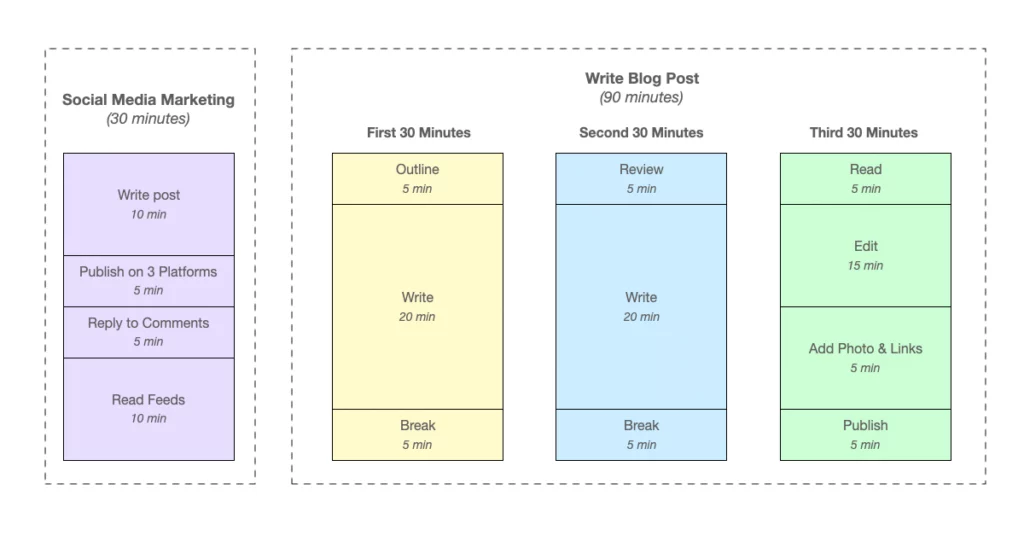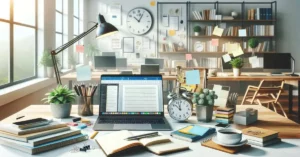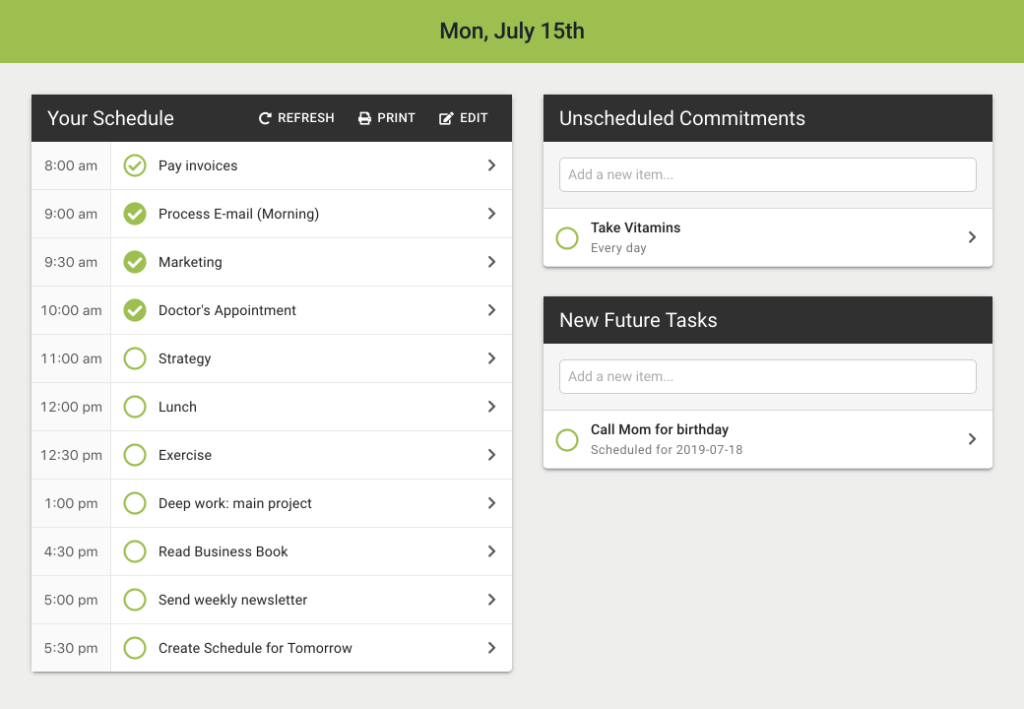Do you sometimes struggle with time blocking?
You create a time block and schedule it into your day, but then get lost in your task and completely blow through your time without making the progress you’d like. Or you have a daily or weekly task that you tackle each time in a different way.
You may need to create blueprints for your time blocks.
What is a Time Block Blueprint?
A time block blueprint is an outline for how you’ll tackle a task within a time block—essentially a mini-plan for your time block.
A time block blueprint can be as simple as a list of steps to go through when doing the task, or a mini-schedule of how you’ll use your time within the time block.
Use blueprints for larger time blocks to ensure you make the progress you want within your allocated time—or at least more progress than you would make without the blueprint.
Define Your Steps
The first step in creating a time block blueprint is to define the steps required for the task within the time block. This may be all the steps required to complete the task, or just the steps you need to do within this time block to make progress on the task.
Once you’ve defined the steps, identify whether the steps are:
- Sequential
Steps that must be done in a specific order, such as those for writing a blog post (outline, write, edit, post). - Independent
Steps that can be done in any order, such as those for marketing on social media (publish, comment, read).
Too often when we’re time blocking a task with independent steps, we do the easy stuff first rather than the most important. This puts us in danger of using up our time without getting the most impactful steps done.
So if your steps are independent, put them in order of importance, with the critical steps first and optional steps last. This ensures that if you run out of time, you’ve tackled the more important stuff already.
Time Block Your Time Blocks
Defining your steps is a critical first step to creating a time block blueprint. With your steps defined, you can check on your progress against your plan while you are executing your time block and make adjustments to your approach to your task if necessary.
What steps don’t give you, however, is a sense of where you should be at each point within your time block. Most of us are time optimists and it’s easy to trick ourselves into thinking a specific step in our plan will take less time than it will.
The result is that we don’t make the necessary adjustments to either our plan or our approach to the task that would allow us to either finish or come to a good stopping point before our time block expires.
The solution is to time block our time blocks. Take the list of steps you defined and allocate time to each step.
A Basic Time Block Blueprint
For instance, a basic time block blueprint for spending 30 minutes making a social media post might be:
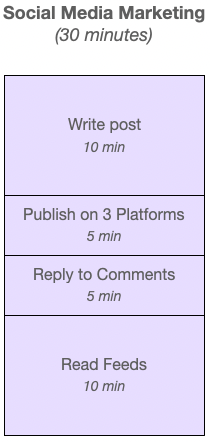
This sets expectations for how long you expect to spend on each step. You may or may not actually spend this amount of time every time you execute this time block, but it helps you know that if you’ve spent 20 minutes wordsmithing your post, you better publish soon if you want to have time to reply to comments.
This is also a good example of putting the steps in order of importance. First, you publish content, then you engage with others, and only at the end consume others content.
An Advanced Time Block Blueprint
While a 30-minute time block can only have a few steps, how might you create a blueprint for a longer, more complex time block?
Let’s take the task of writing a blog post during a 90-minute time block.
For this task, our high-level steps are outline, write, edit, add photos/links and publish. Expanding on these steps gives us a blueprint that promotes consistent high-quality writing done in a limited amount of time.
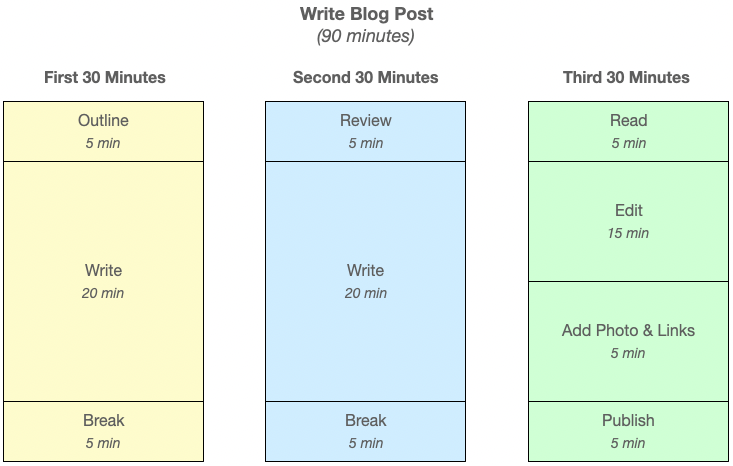
Since writing takes the bulk of the time, it can be useful to break this into two parts with a break in between. Scheduling a review midway through the writing process helps ensure sure we’re on track with both our timing and how well we’re communicating our ideas, while taking a break and re-reading our piece with fresh eyes before editing produces a higher quality end product.
If this looks too structured, remember that the goal isn’t to follow a blueprint exactly, but rather to use it as a guideline as work within a time block.
In the example above, if I’m 30 minutes into my 90-minute time block and I’ve only written 20% instead of 50% of what my outline says I want to write, that’s a signal that I may want to re-evaluate either my outline or the time I have allocated for the task (or in project management speak, adjust the scope or time).
Refer to Your Blueprints
Time block blueprints serve two purposes: they set an intention when you begin a time block on how you’ll spend your time and they provide a checkpoint during the time block to see how you are progressing.
As mentioned in the previous section, a blueprint doesn’t need to be followed exactly. But if you’ve veered too far from your blueprint, that’s a signal that you need to evaluate either the amount of time you’ve estimated for the task or the scope of work you’ve set for yourself for this time block.
That can only happen though if you refer your blueprint while you are working within your time block.
One of the easiest ways to do this is to set a pacing timer: a timer that goes off at a regular interval to increase your mindfulness about the passing of time. The brief moment when the timer goes off and you reset it gives you an opportunity to check in with your blueprint and see how you’re doing.
It is in these moments of mindfulness that you have the opportunity to shift your direction and improve your productivity for the remainder of your time block.
Refine Your Approach
Your first attempt at creating a blueprint for a specific time block will likely fail.
If you’re not used to allocating time in this way, it takes time to learn how to feel the passing of time and how long things take. Even when you are experienced at time estimation and allocation, new tasks have unknowns that won’t become obvious until you are tackling them.
Thus, as you start building your own blueprints, make sure to take time to review and refine your existing blueprints—especially those for regularly recurring time blocks. Ask yourself these questions:
- Which steps did you miss in your blueprint?
- Which steps were unnecessary?
- How accurate were your time allocations?
- How often do you find yourself wildly off from your blueprint?
- What adjustments can you make to improve the blueprint?
Over time your regular blueprints will become like well-traveled roadmaps, while your ability to create useful new blueprints will increase.
When Should You Use Time Block Blueprints?
Time block blueprints aren’t usually necessary for short, simple time blocks. Where they shine is with longer time blocks where it’s easy to get lost in the task you are working on and forget about the passing of time, and time blocks for recurring tasks where you want to improve your efficiency and/or quality of work.
When first getting started with time block blueprints, focus on using them only for one or two critical time blocks that you do regularly. That will give you the ability to learn how to create blueprints and execute time blocks more effectively using them.
Once you have practice, expand into one-off time blocks and other situations where blueprints could help.
Summary
Time block blueprints improve your time blocking by giving you a structure that allows you to work more effectively within the time block and make earlier decisions to adjust things when you get off track.
Blueprints can either be a simple list of steps, either in sequential or importance order, or a list of time blocks within your time block that show you how long you expect each step to take.
Get started with time block blueprints slowly, choosing only one or two important time blocks to create blueprints for. Then regularly review those blueprints to make improvements.
Finally, while you are working within a time block, remember to refer back to your blueprint to see approximately where you are against your plan, so you can make adjustments to the scope of work for this time block or extend the time block if necessary.
Now it’s your turn. Which task will you create a time block blueprint for first?