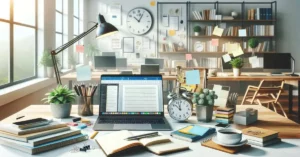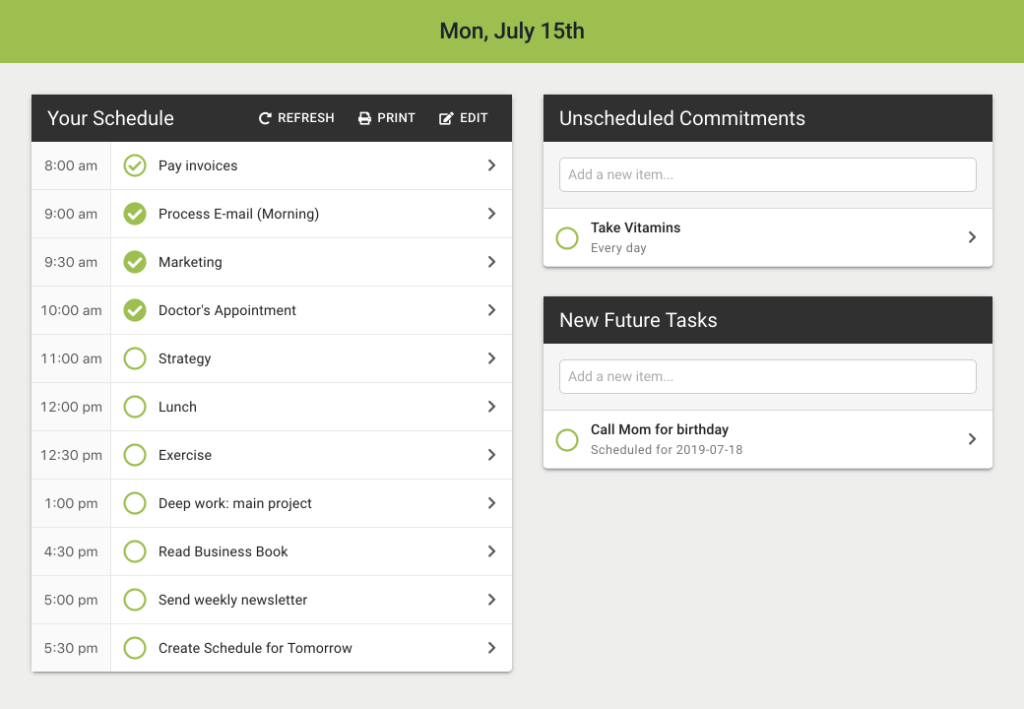A work day scheduler is a tool designed to help you bring structure to your day, helping you determine what work needs to be done and when.
Work day schedulers are a time management tool that helps you create a detailed schedule for your day. Daily schedules can be detailed down to 15-minute increments or be a less granular hourly schedule.
By creating a daily schedule using a work day scheduler, you gain a holistic perspective of your daily tasks, allowing you to match them to your fluctuating energy levels and to navigate your work more effectively.
The two primary types of daily planners are paper and digital. Both of them offer unique benefits and cater to different needs. Let’s explore these options further.
Paper Work Day Schedulers
A paper work day scheduler can be a pre-designed printable daily schedule template, a custom daily work schedule template you created yourself, or just a blank piece of paper.
The key is finding a daily planner template that works for you. The best planning tool is the one you use regularly.
Pros:
- It’s always in sight, sitting right there on your desk.
- Easy to use with no fancy tech or tutorials.
- Provides a satisfying feeling when crossing off completed tasks.
Cons:
- Adjusting the schedule can be a little tough requiring erasers and elbow grease.
- Creating one can be time-consuming since everything needs to be written out.
- It’s another thing to remember to carry along since it doesn’t sync with your phone.
Digital Work Day Schedulers: Pros and Cons
On the flip side, a digital work day scheduler is a bit more high-tech. It might be an app on your phone, a web site you visit on your laptop, or even a customizable work schedule template in a tool like Notion.
The best digital planners sync across multiple devices, so you can plan your day in the morning on your desktop computer and reference your schedule later in the day on your phone.
Pros:
- Faster to create the schedule, since you can reuse tasks without having to re-write them.
- When it’s on your mobile device, you can carry it with you everywhere you go.
- Rescheduling requires just a few clicks, rather than erasing and re-writing constnatly.
- Built-in workflows can enforces best practices in creating a customized schedule.
Cons:
- There’s a learning curve involved.
- You’ll need to switch to the app to view your schedule.
- The more powerful apps cost money.
Why Use a Work Day Schedule?
At this point, you might be wondering, “Why should I bother using a work day scheduler?”
- More Realistic Schedules
Using a process to create your schedule can help you save you from the pitfalls of overcommitting. - Improve Focus
Scheduling your day task into specific time slots a.k.a. time blocks can shift your brain into focus mode by creating artificial time scarcity. - Adjust to Priorities
Make adjustments as your day unfolds and your priorities change. - Clear Boundaries
Draw clear lines between work and leisure time.
So, can you afford not to use one?
Steps to Create a Schedule
Here are some steps to create an effective work day schedule:
- Identify tasks and appointments
Start by making a list of daily tasks. If you have a master task list, use this to select your priority tasks for the day. Then look up the day’s appointments on your daily calendar. Many digital planning apps have calendar integrations with online calendars like Google Calendar which sync your appointments automatically. - Identify other activities
Don’t forget your everyday activities that take up time in your day, like lunch breaks, exercise, dedicated rest time, etc. - Create a daily commitment list
Combine all the tasks, appointments and activities to create a master list of what you are committing to tackling for this day. This is more than just a list of tasks, since you are doing time management, not only task management. - Allocate time to each commitment
Assign blocks of time for each commitment. These are the time blocks that you’ll use to build your daily schedule. - Schedule each commitment
Assign each commitment to a time slot in your daily schedule. Schedule demanding tasks during times in your day when you expect your energy levels will be high. - Evaluate your schedule
Uncommit from any tasks that you couldn’t fit in your schedule, or if they are high priority, find a lower priority task that you scheduled to swap it out with. Do a double-check to make sure the schedule seems achievable and that it flows well.
Using this process, you’ll create a more realistic daily schedule that helps you tackle your everyday tasks with ease.
Best Practices for Building a Schedule
To elevate your use of a work day scheduler, consider implementing these best practices:
- Prep and Wrap Time
Always set aside time for preparation and wrap-up for commitments. For appointments, make sure to account for travel time and unexpected delays. - Optimal Task Timing
Align your most demanding tasks with your peak energy periods. Whether you’re a morning person or a night owl, use this knowledge to your advantage. - Buffer Time
Include buffer periods between tasks to accommodate overruns and provide time for short breaks. This strategy will also help to maintain your focus throughout the day. - Allocate More Time
As a rule of thumb, assign more time to each task than initially estimated. This approach helps to reduce stress and allows for a more relaxed pace of work. - Don’t Give Up
Mastering a work day scheduler can be a learning curve. Stay persistent and make adjustments as needed to find the most effective routine for you.
Summary
The art of scheduling workdays revolves around strategically organizing your tasks, appointments, and personal activities into a clear and actionable plan.
Both paper and digital schedulers offer unique advantages, and the choice between the two often boils down to personal preference and comfort. Key aspects to consider include portability, flexibility, ease of use, and cost.
Implementing effective practices such as accommodating prep and wrap time, scheduling according to energy levels, including buffer periods, and overestimating task durations can enhance your productivity.
Lastly, remember that practice and persistence are key in mastering the use of work day schedulers.
So, are you ready to take control of your work day and become a scheduling pro?