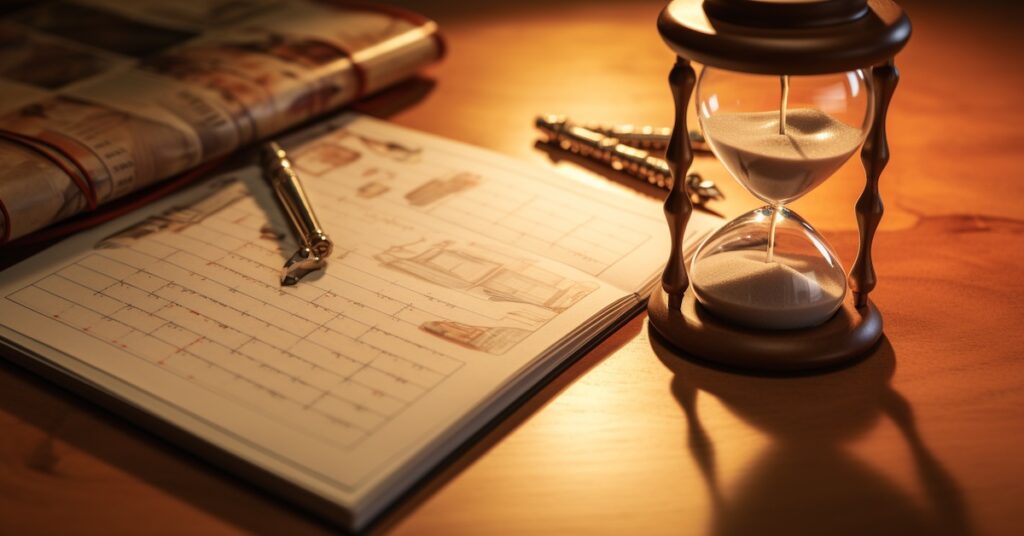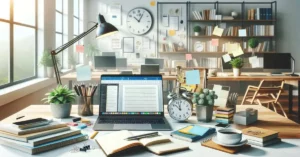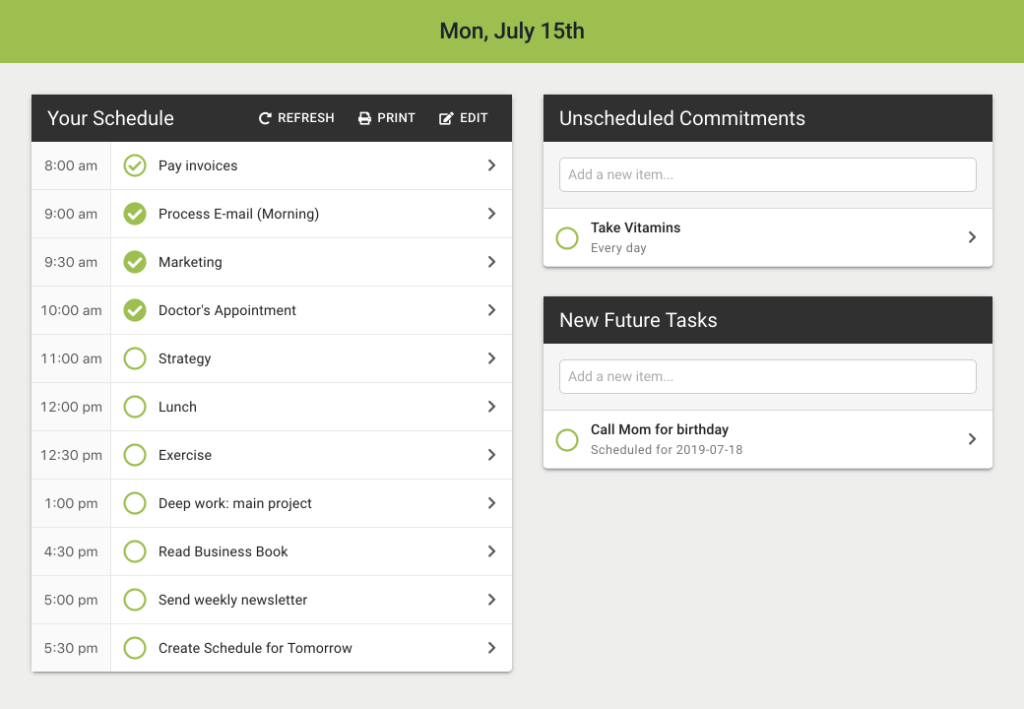In today’s fast-paced world, managing daily life can be a challenge. From juggling everyday tasks to ensuring that priority items don’t slip through the cracks, a daily schedule maker can be a lifesaver.
But with so many options available, how do you choose the right one?
Here are five tips to help you find the perfect daily schedule template or online tool to streamline your daily planning.
- Determine Your Needs
- Daily vs. Weekly
Do you need a daily planner template or a weekly schedule template? Some people prefer to view their weekly activities at a glance, while others need a detailed daily agenda. - Personal vs. Professional vs. Integrated
Consider if you’re looking for a tool that caters to your personal life, like daily chores and personal tasks, one that’s more suited for professional tasks or one that combines both. - Features
Do you need additional features like a to-do list, task manager, or an hourly planner? Some daily planner apps even help you convert your values into time, helping you align your tasks with your life domains.
- Daily vs. Weekly
- Look for Flexibility
- Customization
The best daily planner templates allow you to customize time slots, task details, and more. This ensures that the tool fits seamlessly into your daily life. - Calendar Integration
Tools like Google Calendar can be integrated with some daily schedule apps so your appointments are automatically pulled into your daily schedule maker.
- Customization
- Prioritize User-Friendly Interfaces
- Ease of Use
A daily schedule planner should be intuitive. Whether it’s a printable daily schedule template, an online schedule maker or other type of daily planner software, it should be easy to input individual tasks, view your daily calendar, or pull up an activity history. - Accessibility
Opt for tools that can be accessed across devices. This ensures that whether you’re on your computer or phone, your daily time planner is just a click away.
- Ease of Use
- Consider Additional Features
- Task Management
Beyond just scheduling tasks, some tools offer features like a task list, where you can detail out action items, or even prioritize tasks. Other features like Day Optimizer’s Done Today vs Done Forever help you rollover tasks from one day to the next. - Review and Reflection
Some daily planner features allow you to review finished schedules, or have a notes field to jot down observations throughout the day, helping you reflect on your productive life and make improvements.
- Task Management
- Test Out Options & Ask for Help
- Trial Periods
Many daily planner apps and online tools offer trial periods. Use this time to test out the schedule builder, ensuring it aligns with your needs. - Customer Support
Confused about something when configuring or building your daily schedule? Don’t be afraid to reach out to customer support. These people have deep expertise in how to use the product and can give you inside tips on being successful.
- Trial Periods
In conclusion, finding the right daily schedule maker is crucial for effective time management. Whether you’re looking to manage personal tasks, professional tasks, or a mix of both, the right tool can transform your daily life.
Remember to consider your needs, prioritize flexibility, and don’t forget to test out your options before making a final decision. With the right daily planner, you’re well on your way to a more organized and efficient life.