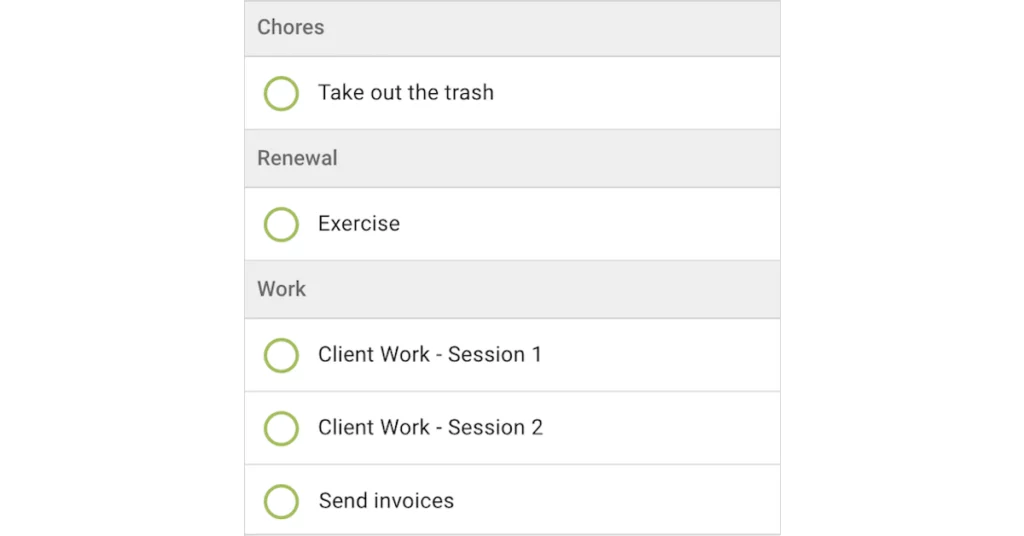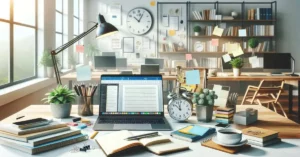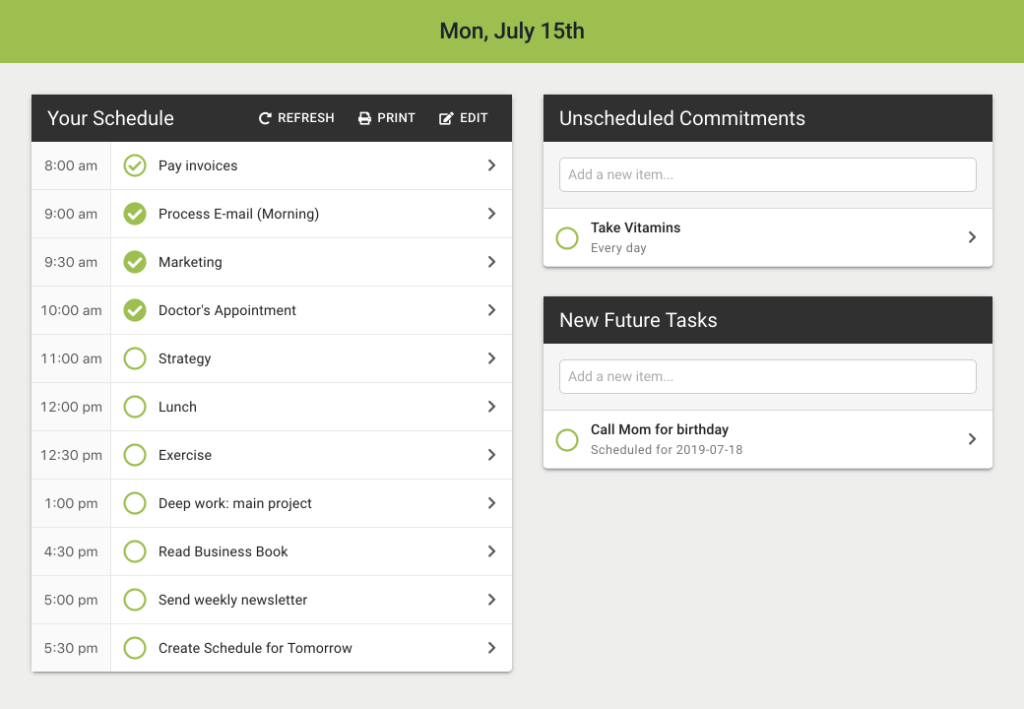Are you struggling to manage your daily tasks with attention deficit hyperactivity disorder (ADHD)?
Proper time management and managing tasks with ADHD can sometimes be like trying to catch smoke with your bare hands. You see what needs to be done, but it just slips through your fingers.
But there’s a secret weapon that can help us out: the humble to-do list—if you know how to create an effective one. Read on to learn the strategies necessary to make the technique work for you.
1. Create a New List on Daily Basis
Starting fresh each day with a new to-do list is an effective way to manage ADHD. Think of it as your personal roadmap for the day. It might seem like an additional task, but the benefits are worth it.
Your master task list contains just a list of tasks with no time frame or period of time within which they need to get done. Master task lists are useful organizational tools, but a master task list is not a helpful tool when you need a list of manageable tasks to be done in a daily time frame.
A new daily list not only gives you a fresh start each day but also prevents you from feeling overwhelmed by a never-ending master to-do list—a helpful strategy that is key to supporting your executive function.
The process of creating a list every morning sets your intentions for the day. You’re not just writing tasks, you’re giving your day direction and purpose.
So first step: take the time each day to build a daily routine where you plan your day.
2. Include Everything: Tasks, Appointments & Habits
When it comes to making a list, include it all so nothing gets forgotten. While most task management apps focus solely on organizing tasks, you’ll often have more than just tasks “to do” each day.
Include appointments, tasks, and even daily habits on your daily ADHD to-do list. Otherwise, when you keep your individual tasks on one list, your appointments on your calendar and your habits in your head, it’s easy to let something slip through the cracks.
By keeping your tasks and appointments in one place, you’re less likely to forget them. Plus, including your daily habits ensures you don’t neglect the activities that keep you grounded and focused.
If you’re using a digital planner like Day Optimizer, you’ll automatically be prompted each day with a list of tasks from previous days, appointments synced from your calendar and activities like habits & meals that you can add into your day.
That isn’t to say you shouldn’t use a calendar for managing your appointments, just that every day when you create your daily to-do list, you should copy over those appointments from your calendar just like you copy over your tasks for the day from your master task list.
3. Give Yourself Easy Wins
Add in some easy wins to quickly build momentum. Include daily activities like eating lunch or taking a break. These may not be part of your professional life, but you’re going to do these things anyway, so why not enjoy the satisfaction of crossing them off your list?
Checking these off your list gives your brain a dopamine boost, promoting a sense of achievement and motivation. And while we don’t usually use task management apps to keep track of these, they can make a huge difference in how we train our brain to avoid executive dysfunction.
It’s like a snowball effect; once you start crossing things off, you’ll build momentum and find it easier to stay focused.
4. Group Related To-Dos Together
Now let’s talk strategy. If your to-do list is a long, unsorted jumble of tasks, it can be overwhelming. But, have you ever tried grouping related tasks together?
Grouping tasks can be a game-changer in how you approach your daily commitments, making them feel less overwhelming and more achievable. You’re essentially turning one big task list into several smaller, more manageable mini-lists.
Grouping tasks can be done in a few different ways: by type, by priority or even by energy level required.
Group by Type
If you have several project management tasks, group them together in a “Project Management” sub-list. Similarly, “Household Chores” could be another group.
For instance, ‘”Email project updates”, “Edit report draft”, and “Schedule team meeting” can be grouped under “‘Project Management”, while “Do laundry”, “Water plants”, and “Cook dinner” can go under ‘Home’.
This way, you’re not bouncing around between different types of tasks, which can be exhausting and inefficient.
Group By Priority
If you’re concerned about deadlines and importance, grouping tasks by priority could be your method of choice.
Have a report due tomorrow? That goes in the “High Priority” group. Need to buy a birthday gift for your friend whose party is in a week? That can be in the “Medium Priority” group. And that book you’ve been meaning to read but isn’t urgent? That’s a “Low Priority” task.
Group By Energy Level
We all have times in the day when we’re raring to go, and other times when we’d much rather chill with a cup of coffee. By grouping tasks by energy levels, you can do the heavy-lifting tasks when your energy is high and save the less demanding tasks for your slower moments.
For example, “Prepare presentation for clients” may require a high energy level, “Reply to emails” might be a medium energy task, and “Browse for new recipes” could be a low-energy task.
Use Tags in Digital Planners
When using a digital planner or task management app, add tags to your tasks to make it easier to group them when planning your day.
If you’re using a digital planner like Day Optimizer, to-dos will be automatically grouped by their primary tag on your Daily Commitment List, which can be super helpful.
5. Do a Commitment Ritual
Shift your mindset by calling your list a “Commitment List” instead of a “To-Do List”. The word “commitment” imbues a sense of responsibility and determination.
Once you’re done creating your list, take a minute to review it and mentally commit to the tasks. It might sound silly, but it can be helpful to perform a small commitment ritual.
One simple ritual you could adopt is verbal affirmation. You could state out loud, “I am committed to completing these tasks today.” The act of saying it aloud reinforces your determination.
If you’re a visual person, consider drawing a symbol or shape at the end of your list once it’s completed. This could be a star, a smiley face, or any symbol that resonates with you. Each time you see this symbol, it can act as a reminder of your commitment.
For those who thrive on physical actions, you might find standing up and striking a “power pose” to be effective. This could be standing with your hands on your hips, or raising your arms in a “V” shape – any pose that makes you feel confident and ready to take on the day.
If you are spiritual or meditative, you could incorporate this into your ritual. This could be as simple as closing your eyes, taking a deep breath, and envisioning yourself successfully completing the tasks on your list.
Finally, you could also consider using a unique object as your commitment token. This could be a small stone, a piece of jewelry, or any item that holds meaning for you. Once you’ve finished making your list, hold this object in your hand and make your commitment.
Remember, a commitment ritual should resonate with you personally. Feel free to adapt these suggestions or come up with your own. The goal is to create a sense of intention and focus for the tasks ahead.
6. Celebrate Your Accomplishments
Finally, the sweetest part of the to-do list journey—celebrating your accomplishments.
At the end of the day, take a few minutes to review your list. It’s easy to fixate on what didn’t get done, but let’s focus on what you achieved instead.
Recognizing your progress is crucial for maintaining motivation. It can be as simple as acknowledging that you completed your tasks or giving yourself a treat. You did great today, and you’re set to do great tomorrow, too!
So, there you have it – the ultimate guide to crafting an ADHD-friendly to-do list. It’s more than just a list; it’s a daily ritual that sets you up for success. Ready to take control of your day? Let’s go!