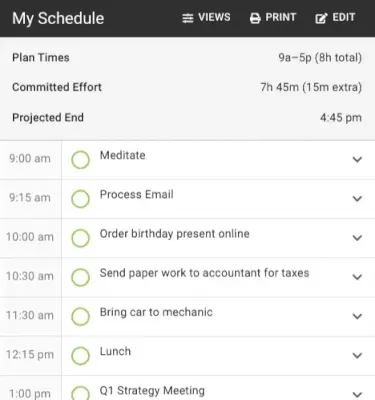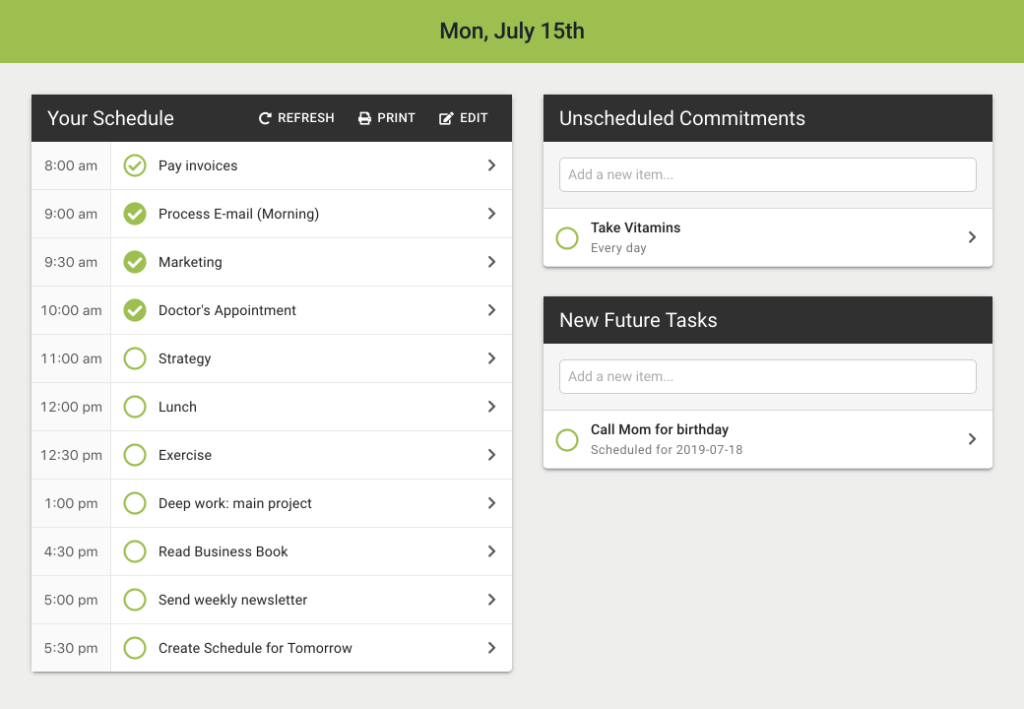Maintain Your Flow
In Day Optimizer, tasks flow naturally from day to day.
Get the satisfaction of checking off a to-do, while keeping it in your task flow until it’s done.
Done Today
If you work on a task, but don’t finish it, click it once to mark it Done Today.
Tasks marked Done Today reappear in your task flow as a potential to-do tomorrow.
Done Forever
If you finish a task completely, click it again to mark it Done Forever.
Tasks marked Done Forever disappear from your task flow, but remain in your task archive.
How It Works
In the morning: You add “Prepare Taxes” to your daily plan and allocate an hour.
Later that day: You spend that hour collecting your various tax forms and saving them into a shared folder for your accountant. You mark the task Done Today so you can ignore it for the rest of the day.
In the morning: “Prepare Taxes” appears under “Unfinished Tasks” during the Commit step when creating your daily plan. You add it as a commitment to your daily plan and allocate 90 minutes.
Later that day: You’re running behind, so only can spend 30 minutes on your “Prepare Taxes” task. You spend time to start filling out the tax organizer from your accountant. You mark the task Done Today, feeling proud that you at least spent some time to move the task forward.
In the morning: “Prepare Taxes” appears again under “Unfinished Tasks” during the Commit step when creating your daily plan. You add it as a commitment to your daily plan and allocate an hour.
Later that day: You finish filling out your tax organizer and send it to your accountant. You mark the task Done Forever so you’ll no longer see it when planning future days.