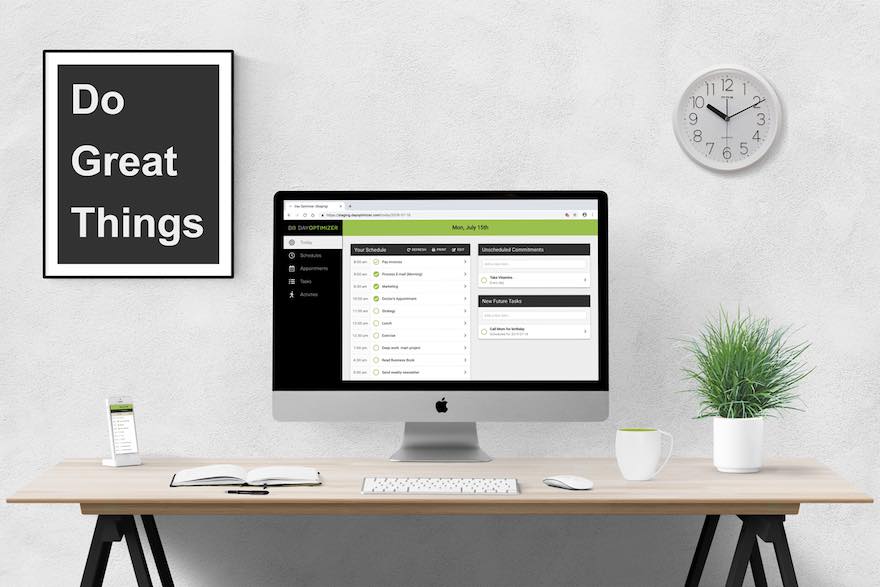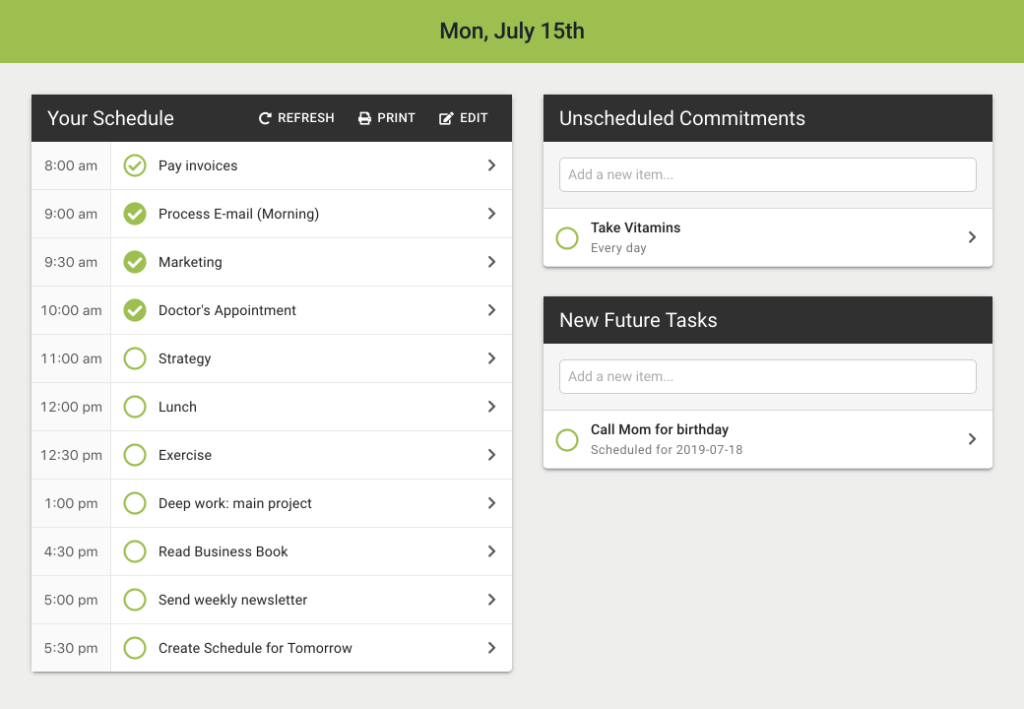3-Step Planning Workflow
Consistent success requires consistent planning.
The Day Optimizer planning workflow helps you create realistic schedules focused on your work priorities while maintaining a work-life balance.
The 3 steps were designed based on neuroscience principles to optimize the planning process.
-
1. Commit
Decide explicitly what you plan to do today & commit to only those things to stay focused.
-
2. Allocate
Allocate how much time you want to spend on each item, to make progress or complete it.
-
3. Schedule
Create a schedule to keep you on track and see your available time to prioritize effectively.
Done Today vs Done Forever
-
Monday
You work on a task, but don't complete it. You mark it Done Today and move to the next task.
-
Tuesday
The task reappears in your planning flow. You make progress and mark it Done Today again.
-
Wednesday
You complete the task and mark it Done Forever. The task no longer appears in your planning flow.
Make progress on your critical tasks daily without losing track of them.
When you’re done working on a task for the day, mark it Done Today. It’ll reappear in your planning flow tomorrow.
Once the task is complete, mark it Done Forever.
3 Types of Plans
Commitment List
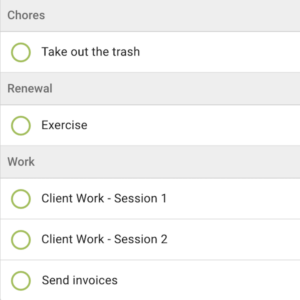
A checklist of everything you need to do today: tasks, appointments & daily activities.
Time Bucket
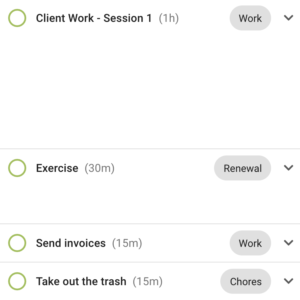
A stack of your tasks, appointments and activities that show you the time each take.
Daily Schedule
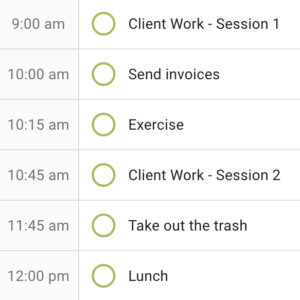
A daily agenda showing you when to do what task, appointment or activity.
Use on Any Device
Day Optimizer can be used on your computer or installed as a web app on your phone, allow you to create your schedule in the morning using a big screen, but reference it throughout the day while you’re on the go. Works with iPhone, Android and Windows smartphones.