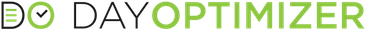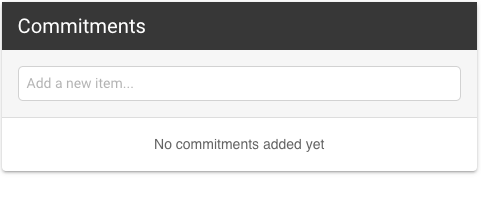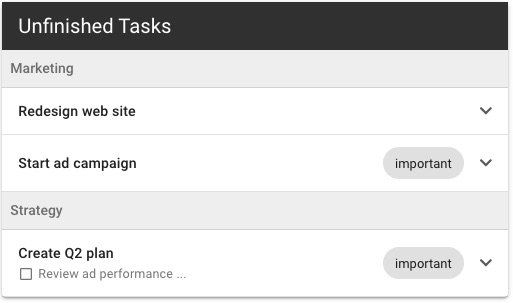Add tags to tasks and activities to help keep you more organized.
To add a tag, use the Tags field when editing an existing task or activity, or prefix it with a hash sign when entering it in the quick add input at the top of a list. To enter multiple tags, separate them with a space.
Tags must start with a letter and can contain letters, numbers, underscores and dashes. Tags are internationalized, so you can use #spaß if you want to have fun in German.
The first tag in a list becomes the primary tag, and is used for grouping lists. When a tag is used for a group, it’s hidden to reduce clutter.