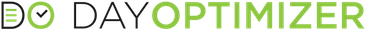Day Optimizer can be installed as an app on most mobile devices. To install Day Optimizer, follow the instructions below for your device.
Install on iOS (iPhone / iPad)
To install Day Optimizer on an iPhone or iPad, do the following:
- Open Safari
- Navigate to my.dayoptimizer.com — but do not log in yet
- Press the Share button. On an iPhone this will be in the middle of the bottom of the screen; on an iPad it will be at the top
- Press the Add to Home Screen button in the bottom row of the share sheet
- Press Add in the upper-right corner
Day Optimizer will be added as an icon on your home screen. When you launch Day Optimizer, it will launch as a full mobile app.
Install on Android
To install Day Optimizer on an Android device, do the following:
- Open Chrome
- Navigate to my.dayoptimizer.com — but do not log in yet
- Open the browser menu using the three vertical dots in the upper-right corner
- Select Add to Home Screen
Day Optimizer will be added as an icon on your home screen. When you launch Day Optimizer, it will launch as a full mobile app.