A structured daily planning app for entrepreneurs with ADHD
Struggling with a lack of organization, impulsiveness and inability to get things done?
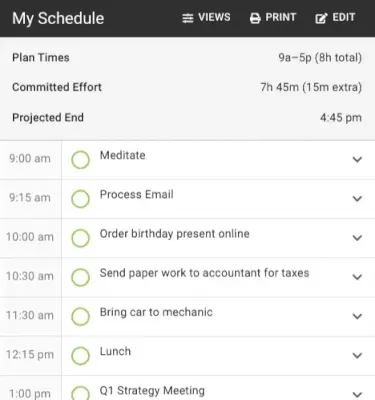
Use a 3-step planning methodology based on neuroscience to help you plan and execute a more realistic day
Book a free 1:1 coaching session
to learn how to organize your day
Or open the scheduler in a new tab.
Day Optimizer is the secret planning tool used by successful ADHD entrepreneurs to keep them organized, focused, and tame interruptions.
Check out these testimonials:
All my life, I have been a huge procrastinator. I get lost in my list of tasks with no solid sense of how much time things take to be completed.
Enter Day Optimizer. Not only am I able to map out every aspect of my day, Day Optimizer helps me understand how much time my tasks take. I am able to plan my days accurately
Most important, Day Optimizer guides me from task-building to commitment to completion unlike any other scheduling system out there.”

Plan Your Time Holistically
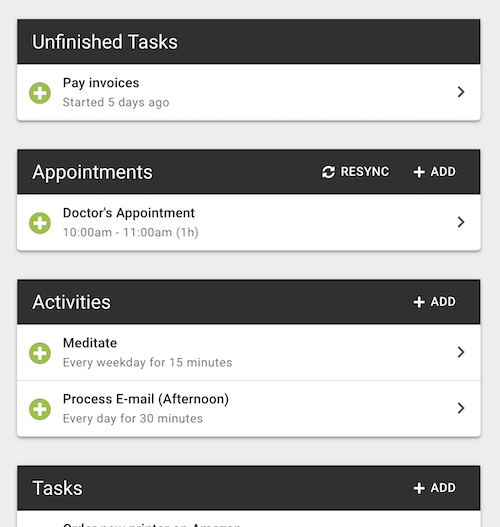 To effectively plan your day, you need to include everything that takes up time in your day:
To effectively plan your day, you need to include everything that takes up time in your day:
- Appointments from your calendar
- Tasks you need to get done
- Activities you do regularly that will never be done
Too often people forget about the last one: lunch, exercise, meditation, daily devotion, breaks—these all take up time in your day.
The result: you think you have far more time in your day than you actually do and you overbook your day.
Day Optimizer prompts you each day to explicitly include in your plan appointments imported from your calendar, activities you do regularly and both in-progress and new tasks.
The result: you account for all of your time and create more realistic daily plans.
Stay Focused While Planning
Too many planning systems require you to answer too many questions at once:
- What do you want to work on today?
- How long do you want to work on each item?
- When do you want to work on each item?
Day Optimizer breaks these into 3 different steps:
1. Commit
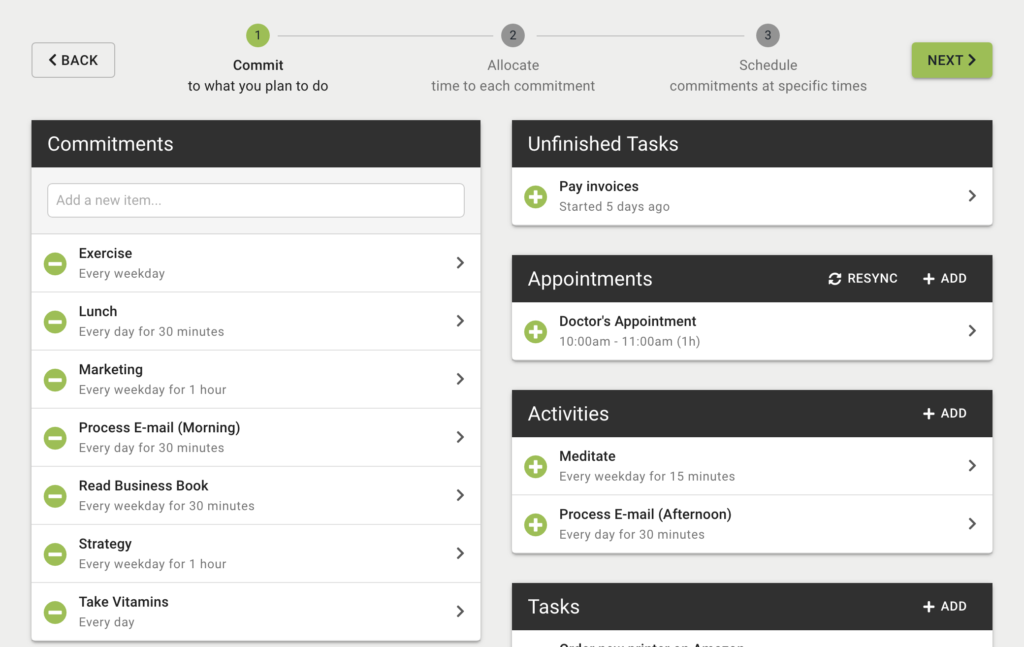
Decide explicitly what you plan to do today & commit to only those things to stay focused.
2. Allocate
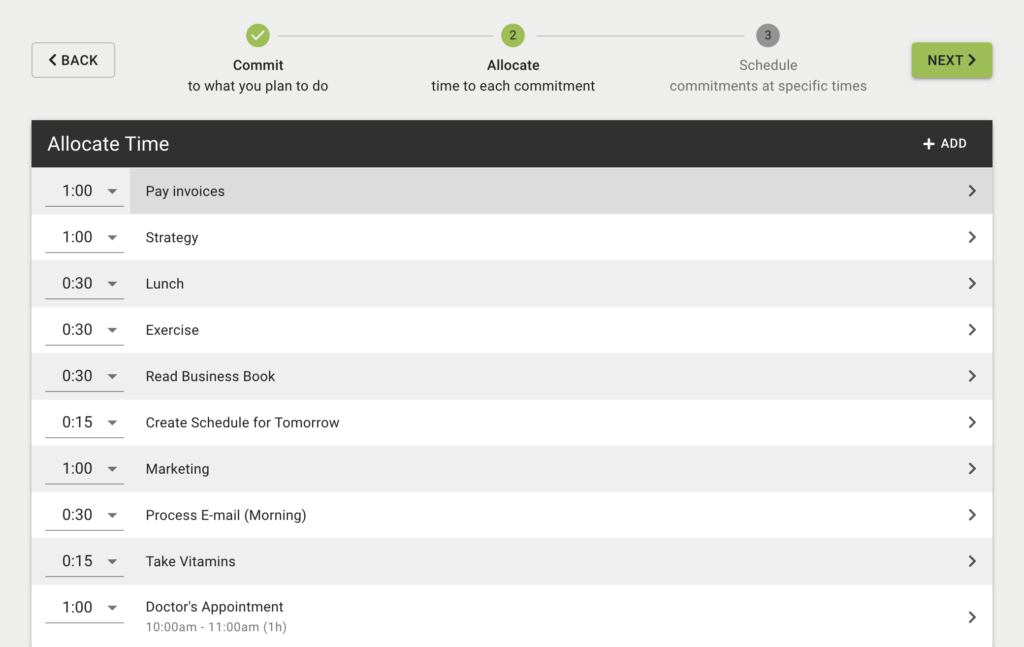
Allocate how much time you want to spend on each item, to make progress or complete it.
3. Schedule
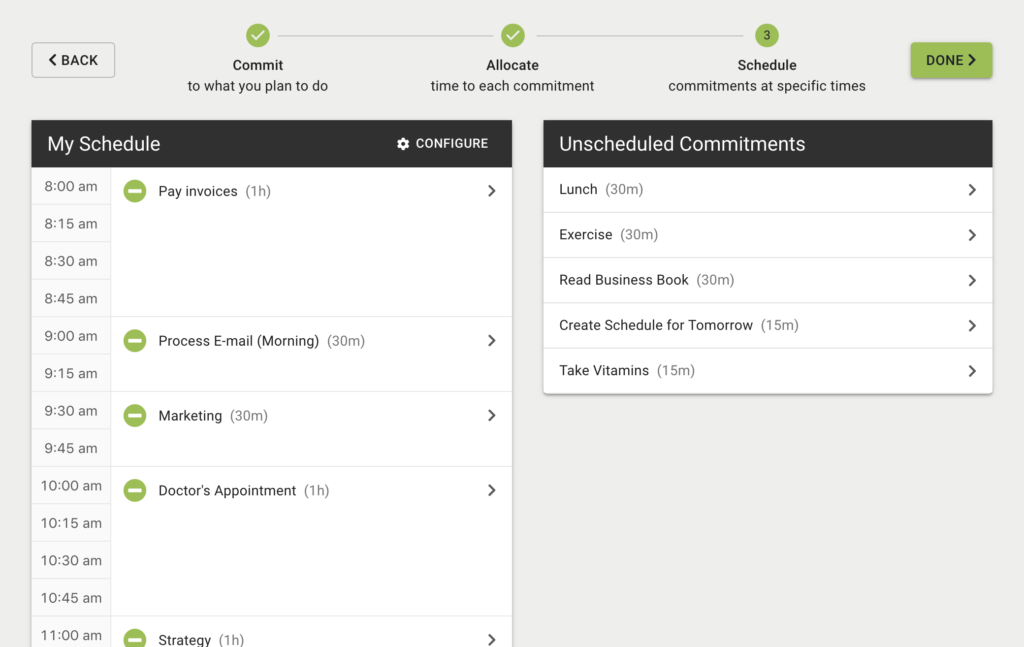
Create a schedule to keep you on track and see your available time to prioritize effectively.
Each of these steps require a different way of thinking, which can be muddled if you try to do them simultaneously.
By focusing on only one question at a time, Day Optimizer helps you avoid overwhelm and distraction while planning.
And by allocating time to each commitment before you schedule, you avoid the tendency to cheat yourself by underallocating time to tasks in a vain attempt to get more done.
Add Extra Time for Preparation & Wrapping Up
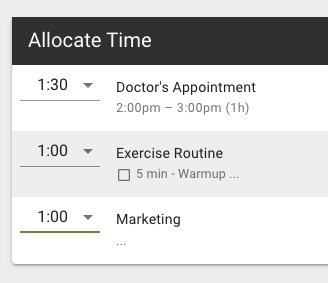 A common planning problem is not allocating enough time to preparation and wrap-up. The problem is particularly acute with appointments on your calendar.
A common planning problem is not allocating enough time to preparation and wrap-up. The problem is particularly acute with appointments on your calendar.
With Day Optimizer, you can keep your appointment on your calendar, but allocate more time in your daily schedule to account for preparation and wrap-up time like travel, reviewing notes and writing down action items.
The result: more realistic planning of your day to account for the time required for each commitment.
Navigate Your Day Visually
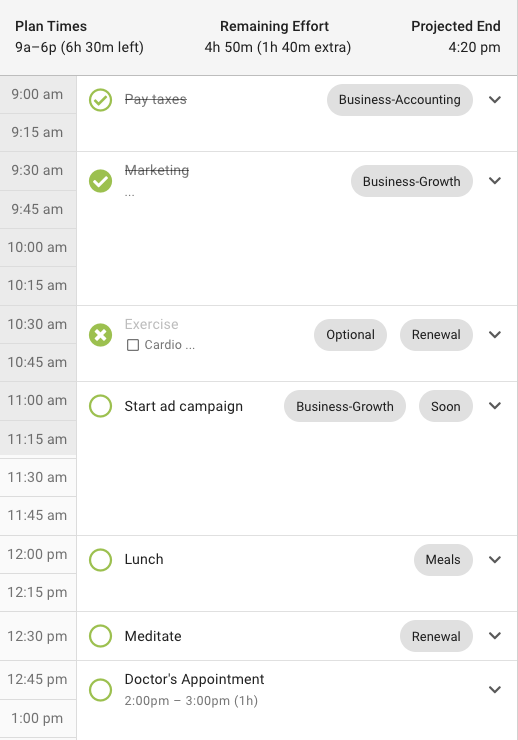 A schedule is a roadmap for your day, helping you to see when you get off track so you can correct your course.
A schedule is a roadmap for your day, helping you to see when you get off track so you can correct your course.
But not every day goes to plan.
That’s why Day Optimizer shows you where you are within your day so you can make the trade-off decisions to get the right stuff done.
The height of each commitment indicates how much time it takes. As time passes, the times on the right-hand side are greyed out, so you’ll always know where you are in your day.
As you check things off, the time projections at the top of the schedule will always tell you how much remaining effort you have in your day and when you’ll end your day if you attempt to get it all done.
Finally, to help you regain control of your time, you can mark items as Skip Today to remove them from consideration for the rest of your day, helping you to stay focused on the items that matter most.
Frequently Asked Questions (FAQ)
To set yourself up for having successful days. Benjamin Franklin once said, “If you fail to plan, you are planning to fail.”
Benjamin Franklin famously used time blocking to account for all the time he spent in his day, from work to sleeping, meals and personal time.
Successful people succeed because they take the time to make plans. Bill Gates, Elon Musk, Charlie Munger, Cal Newport, Jack Dorsey, Marc Andreessen and many others create daily schedules that allow them to effectively manage their time and improve their productivity.
A structured daily planner app is a digital planner that helps you plan out your day by converting your to-do lists into a daily schedule using a structured process.
While many apps allow you to combine your calendar events with your daily tasks and to-do lists, most online planners use a freeform approach that leads to less effective daily plans.
A structured planning process enforces consistency in your planning and ensures you create higher quality daily plans on a daily basis.
Day Optimizer guides you through a 3-step planning process that has been designed to create more realistic daily schedules by reducing the mental load of going through the planning process and minimizing psychological tendencies that cause us to plan poorly.
Day Optimizer leverages 3 key principles to help you structure your day:
Maintain the same thinking mode
Deciding what to work on, how long to work on it and when to schedule it requires three different ways of thinking.
When you are using a freeform tool, you are constantly switching between these different modes, losing valuable context that helps you make better decisions.
Using the 3-step process, Day Optimizer ensures you stay in the brainstorming mode until you have figured out what you want to work on today (the Commit step), then keeps you in the analytical mode while you allocate time to each commitment (the Allocate step), and only when both those are done, switches you into scheduling mode (the Schedule step).
Allocate before scheduling
When you look at your schedule, then decide how long you’ll work on a task, you set yourself up for creating an unrealistic schedule.
Most of us want to accomplish as much in our days as we can. At the beginning of the planning process, our schedule is wide open and we allocate our time freely. But as we see our time start to shrink, either consciously or unconsciously, we start underestimating how long things will take to squeeze more into our day.
By going through a structured planning process that forces us to choose our time allocations based on how much time we truly think a task needs, we’re able to create more realistic schedules once we get to the scheduling step.
Allocating before scheduling doesn’t mean we don’t get to change our allocations in the scheduling step, just that we’re biased towards more realistic time allocations, helping us be more realistic when we plan out our day.
Schedule longest durations first
When planning your day, if you schedule short commitments first, you can quickly find yourself with not enough time for your bigger commitments.
Steven Covey used to demonstrate by putting big rocks, small rocks and sand into a jar. If you start with the sand, then the small rocks, you won’t have room for the big rocks. But if you start with the big rocks—a principle that has become known as Big Rocks First—you can fit everything in the jar.
Day Optimizer helps you follow this principle by sorting your commitments from the longest to the shortest durations as you assign commitments to each time slot. This helps you schedule on your “big rocks” first, then fit your smaller commitments around those.
Definitely! Day Optimizer can automatically import calendar events from Google, Apple iCloud, Outlook.com, Office 365 / Microsoft 365 and Microsoft Exchange calendars. Calendar events will appear automatically as you plan your day.
Day Optimizer can also import multiple calendars from multiple providers, in case you have one calendar provider for work and another for personal appointments.
And if you have access to other people’s calendars, you can turn these off to ignore them, or continue to sync them to provide context to your planning process without adding them into your daily schedule.
You bet! Day Optimizer has the concept of a daily activity as separate from a task. Daily activities are perfect for tracking habits.
Every activity has a history calendar that shows you exactly on which days you did your habit, which days you committed to doing it but didn’t do it, and which days you didn’t even commit to doing it.
And if you have a daily routine you’d like to track, you can use checkbox lists to track each individual step in the routine, so you can see which steps you completed on which days.
Of course! Day Optimizer is both a time management and a task management tool. You can use Day Optimizer as a general task manager for both task capture and tagging.
Filtering options allow you to see different task views both on the Tasks screen and during the planning process.
During the planning process, special filters can automatically hide tasks that you’ve been ignoring for too long (or only show you those tasks). Using task list views like hiding inactive tasks can help you manage overwhelm and focus on relevant tasks without having to manage these manually.
Absolutely! Time blocking is an effective way to minimize procrastination and increase focus.
As a daily task planner, Day Optimizer helps you schedule tasks into time blocks throughout your day. These blocks of time create a daily schedule—a visual timeline of your daily tasks, work and personal events, and other activities like habits, meals and daily chores that take up time in your day.
Day Optimizer has two different planning modes that help you create time blocks:
- Daily Schedule
A daily agenda that shows exactly when you will work on every task, appointment and activity that you’ve committed to doing today. Daily schedules are the gold standard of structured day planning. - Time Bucket
A list of time blocks that you can drag and drop to reorder. Unlike a daily schedule, the time blocks are assigned to specific time slots in your day. Rather you work on them in the order of importance, while keeping an awareness of how much time you have allocated to each commitment.
Both planning modes can help you visually plan and execute your day using time blocking. A third planning mode called a Commitment List can provide you with a daily task overview for those days when you don’t have the time and energy to time block.
Unlike other daily planner apps that are merely visual planners, Day Optimizer has unique time and task management features that enable you to more effectively execute your day, not just plan it:
- Done Today vs Done Forever
Make progress on your critical tasks without losing them. When you’re done working on a task for the day, mark it Done Today. It’ll reappear in your planning flow. Once the task is complete, mark it Done Forever. - Real-Time Time Analysis
See when you are ahead or behind schedule. As time flows and you mark items off, the amount of available time and effort are constantly being updated, so you’ll always know how much time you have left in relation to your workload—critical for adjusting your plan throughout the day! - Planning Dashboard
Sometimes you want to see a to-do for context, but not to have it on your schedule. The dashboard has to-do lists for both unscheduled commitments and future tasks—plus a notes section—so you’ll always have the context you need.
In addition, Day Optimizer also has checklists within commitments that can be used to create lists of subtasks, 3 different types of daily plans (Commitment List, Time Bucket, Daily Schedule) and history views so you can easily see how well you executed your days in the past.
Day Optimizer is a visual day planner that is best suited for professionals who have autonomy with how they work. By using a daily time planner, these professionals can create more realistic daily plans that allow them to work more effectively—and if they bill their time, make more money.
However, Day Optimizer can be used by a range of different people who would benefit from a structured daily planning process, including those with Attention Hyperactivity Deficit Disorder (ADHD), busy moms, and ambitious students.
Day Optimizer has a 7-day free trial. Thereafter, Day Optimizer costs $14.99 per month or $149 per year (saving $30). This includes automatic calendar imports, use on both desktop & mobile devices and a personal one-on-one onboarding.
If you lose just 20 minutes per day to distraction, procrastination or inefficient work, Day Optimizer pays for itself in 3 days or less—over the course of a month, you can easily save 20 hours of wasted time and get up to a 67x return on your investment.
Ready to Get Started?
Day Optimizer is not just a day planning app, it’s an entire methodology that will transform how you plan your day. To help you get started, we are offering free one-on-one coaching sessions.
During the session, we’ll work with you to identify the best way to implement the Day Optimizer system for your current time management challenges and teach you how to start using Day Optimizer to regain control of your time.
Schedule a session today using the calendar widget below or open the scheduling page in a new tab.