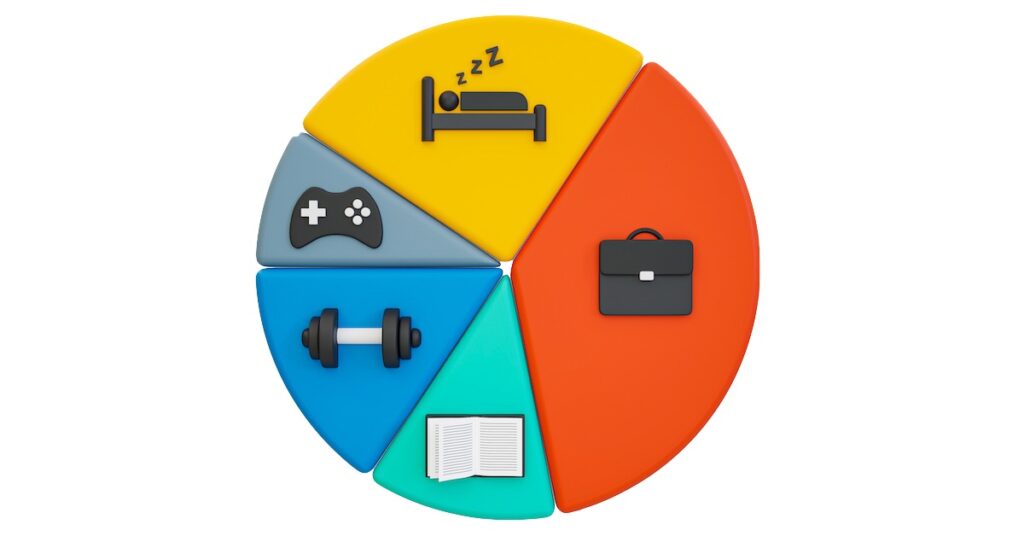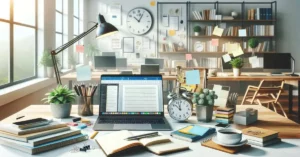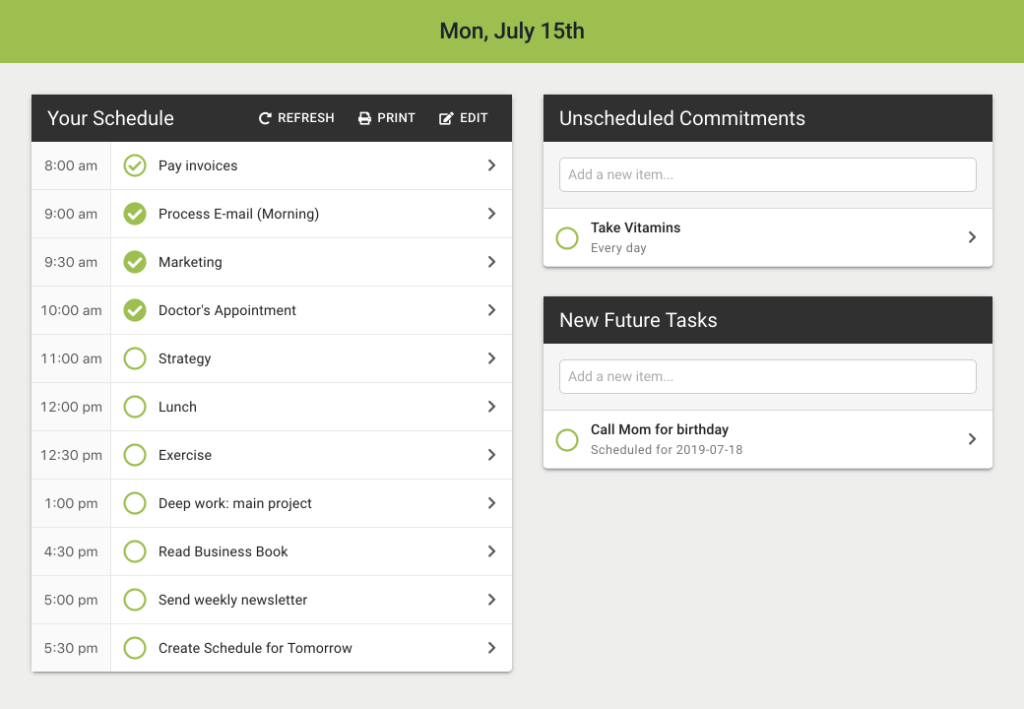You’re probably familiar with the concept of time estimation, but have you heard about time allocation? What exactly is the difference between estimating your time and allocating your time?
- Time estimation is figuring out how long a task will take to complete
- Time allocation is figuring out how long to spend on it during a specific timeframe (today, this week, etc.)
Accurately estimating time is hard.
Time estimation is both an art and a science. For repetitive and simple tasks, you can learn to create fairly accurate time estimates. But for complex or novel tasks, hidden unknowns make accurate time estimations near impossible.
Time allocation is much easier. Instead of asking how long a task will take to complete, you are asking how much time to spend on it during a specific timeframe.
If you are planning your day, you are deciding how much time to spend on it today. If you are planning your week, you are deciding how much time to spend on it this week.
Deciding how much time to spend on a task, based on your current priorities, usually requires less effort than trying to figure out exactly how long until you can mark off your task as complete.
Not only is it easier to allocate time, it has the added benefit of shifting your mindset from focusing on accomplishment to focusing on making progress—which, ironically, can help you achieve more.
Use Time Increments When Allocating Time
When allocating time, it helps to use multiples of a fixed time increment.
For example, if you use a 15-minute time increment, you can allocate either 15 minutes to an item or 30 minutes to an item, but not 7 minutes or 25 minutes.
Why should you use fixed time increments?
Using a fixed time increment:
- Simplifies scheduling
Aligns items to the start of each hour on a schedule, making it easier move items around when adjusting your schedule. - Reduces analysis paralysis
Fewer options mean less work when allocating time. Instead of worrying whether you should allocate 15, 20 or 25 minutes to an item, you simply need to choose between 15 and 30 minutes. - Avoids micro-scheduling
When allocating items at too fine of a granularity, we fall into the planning fallacy and assume everything goes exactly to plan—which it almost never does. - Adds built-in buffer time
Rounding up gives us little bits of buffer time throughout the day to account for when things take longer, or when we get interrupted or distracted.
Given that we should be using fixed time increments, which increment should you use?
That depends on the type of work you are doing, your personality and how you are managing your plans.
If your plan focuses on long stretches of work, planning at 1-hour increments can provide you an effective high-level schedule.
If you use a paper planner, it usually comes with 30-minute increments, though some go down to 15-minutes. Larger increments let you fit more on a single page without cramping your writing, but reduce your ability to fit quick items in throughout your day.
For most people, I recommend 15-minute increments, since it’s granular enough to fit small items in, but not so granular that you start micro-scheduling your time.
Whatever you do, avoid increments smaller than 10 minutes. At that point, you’re essentially no longer using an increment, but just using ad-hoc time allocations that you are rounding up or down.
How to Allocate Your Time
Now that you know the difference between time estimation and allocation, and have chosen a fixed time increment to allocate your time with, it’s time to allocate your to-dos.
If you are using the Day Optimizer app or methodology, in the Commit step, you decide what to work on during your planning timeframe. In the Allocate step, you decide how long to work on each item. If you haven’t decided what to work on yet, do that first.
Next, go through each item and assign a duration based on your fixed time increment.
For example, you might choose 1 hour to work on your taxes, 30 minutes to check your email in the morning and 15 minutes to mediate or do a daily devotion.
A couple of tips while going through this process:
- Allocate more time than you think is necessary—most of us are time optimists who assume everything goes exactly to plan, which it rarely does.
- Add extra time for preparing and wrapping up, such as travel time, reviewing your notes or setting up your work area.
- Skip allocating items that you can do in under 2 minutes. These you can squeeze in throughout your day whenever you have a spare minute.
- Use a default time allocation for activities you do regularly, to avoid having to allocate these each day. For instance, you might always schedule 30 minutes for lunch.
Make sure to allocate everything before you start building a schedule.
Why It’s Important to Allocate Everything Before Scheduling
Many people skip the Allocate step and go straight to scheduling, figuring they can allocate the time for each item as they schedule it—but this can result in an unrealistic schedule.
By allocating time to your commitments before you schedule them, you avoid the tendency to underallocate time as you start seeing your available time run out.
Most of us want to get as much done in our days as possible. So as we see the available time in our schedule shrink, we start—consciously or unconsciously—underallocating time to items.
That task you normally would spend an hour on, you think you can do in 30 minutes. Even though it takes you 30 minutes every day to each lunch, today you imagine can do it in 15 minutes.
This results in a schedule with unrealistic time allocations, setting you up for failure from the start.
Allocating everything before you start scheduling doesn’t solve this problem entirely—you can always change your allocations while scheduling—but it biases you toward better time allocations, since we usually go with the default.
Key Takeaways
- Time estimation guesses how long a task takes to finish, while time allocation specifies how long to spend on it today.
- Time allocation is best done using a fixed time interval like 15 minutes.
- When allocating time to items, account for the time to prep and wrap-up and round up to add buffer time.
- Allocate everything before you start scheduling items to avoid underallocating time, which can lead to an unrealistic schedule.