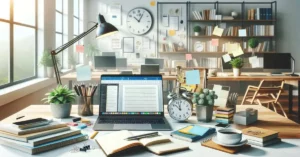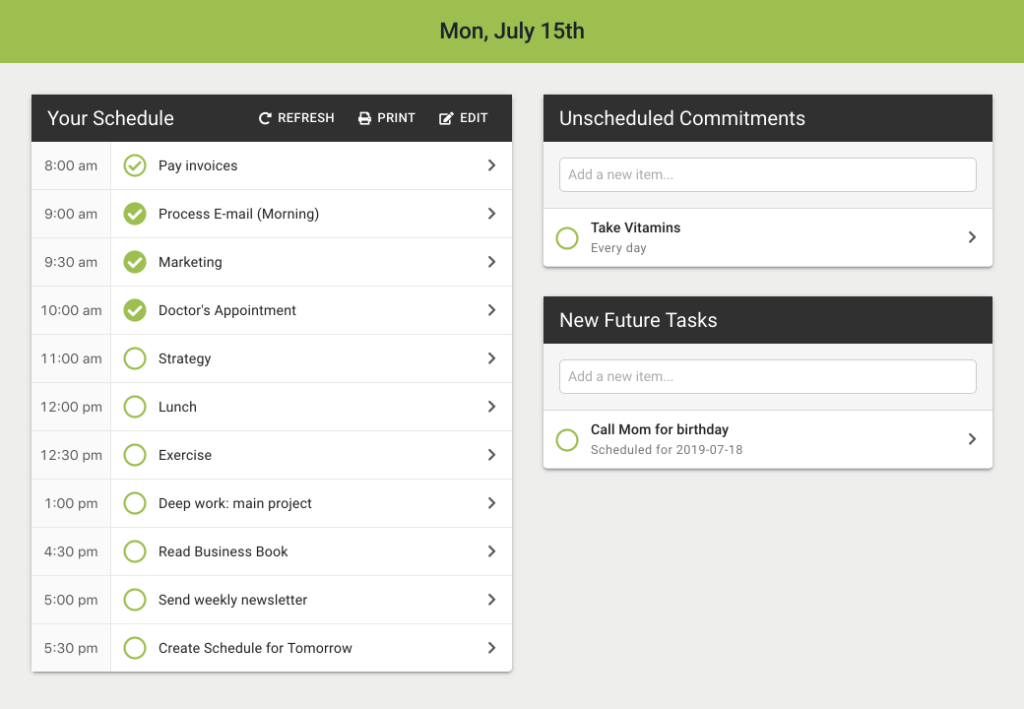Technology tools are created each day. Their purpose? They make our life easier.
The same goes for auto-schedulers. These tools use artificial intelligence to create your schedule. Their promoters bring up arguments like saving time and leaving guesswork off the table when comparing auto-schedulers to manually planning your day.
But should we use them instead of manual planning? And will they have the power to completely replace manual planning going forward?
Let’s find out!
Know the Type of Tasks on your List
To understand when to go for automated planning vs manual planning, you have to look at the collection of tasks on your list.
Are these tasks you do on a regular basis? You might be better off going with an auto-scheduler.
Let’s say, for example, that you’re writing an article (like I am here). Since you’ve done this in the past already, the process is straightforward. You figure out your time block, add it to your calendar and automate it.
So why will this provide good results?
Because you don’t need to make those decisions every day and every week.
However, if you are facing a task where your priorities are constantly shifting, you should go for a different approach. Having a more deliberate process upfront is going to be more relevant when you are going through a manual process for that.
Manual planning forces you to create “implementation intentions”—time-based commitments to yourself—which research shows increases your chance of accomplishing your goals.
So what would be a great example?
Implementation Intentions = Plans for Success
An implementation intention is a concept in psychological research. It’s the idea of creating an if-then statement that helps you achieve your goals much easier and can even work towards breaking bad habits.
Let’s say you’ve fallen off the wagon lately. Your daily schedule is messy and you just don’t have the time to prepare your own food anymore. This leads to eating on the run and most importantly eating unhealthy food.
You decide to make a change and eat healthier. This is where the implementation intention strategy comes into play and helps you overcome this problem.
Now you might state your intention like this: If I go to a restaurant, I will order a salad first.
A strong intention has more chances of being realized and framing it this way gives you that psychological nudge to take action.
Now, there are also time-based implementation intentions, like: If it’s 10am, I will work on updating my LinkedIn profile.
You know exactly what you will be doing at 10am, so now you can break the bad habit called procrastination and get on with your day.
Also, let’s not forget that tasks are much easier to ignore when they are presented to us by an auto-scheduler, instead of us manually creating our daily list.
Where Automated Planning Fails
What are the downsides of automated planning?
If I were to summarize them in 3 points, these would be:
- No psychological nudge
You will lack the commitment that come with the “implementation intentions” mentioned earlier. That psychological nudge helps you beat procrastination.
- The need for accurate time estimates
Algorithms are great when you are trying to schedule things you’ve done before. When it comes to complex tasks with a large number of unknowns, things change. Since it’s difficult to create accurate time estimates, you’ll still need to manually adjust your schedule.
- Difficult to course correct later
When you don’t take the time to plan regularly, you often wind up doing things that are no longer relevant, which wastes your time. The easiest way to be more time efficient is to get rid of the tasks that no longer need to be done, and this can only happen when planning regularly.
Ways to Manually Plan
To see for yourself why manual planning is still a powerful way to manage your time, you can try Day Optimizer for free for 7 days. Day Optimizer was created with a strong mission in mind: to help people gain more control of their time.
So how does the app help you achieve this?
Day Optimizer leverages psychology to help you execute on your vision:
- Daily commitments help you narrow down your to-do list to maintain focus.
- A 3-step planning process leverages how your brain works to create an effective schedule.
- Tasks marked Done Today give you a rush of accomplishment, but stay in your task flow for tomorrow.
- A performance calendar helps you see how effective you’ve been for each habit, task and activity.
After just a week of using Day Optimizer, you’ll see the benefits:
- You’ll prioritize better.
- You’ll procrastinate less.
- You’ll do more of what’s important in your work and life.
Manual Planning is Here to Stay
If you are here, it’s clear to me you want to be in control of your time. I applaud you for making this commitment. It’s not easy building good habits. We always find it easier to let bad habits slip through the cracks and then we fight to get rid of them.
If you are faced with making a choice between an auto-scheduler and manually planning your day, here are 3 things to remember:
- You sometimes need that psychological nudge for certain tasks on your list. You won’t find it using auto-schedulers.
- Algorithms are great, but they don’t excel when it comes to complex tasks.
- Manually planning your day keeps you in control as priorities change.
Whether you’re a fan of manual planning or you want to give it a try, make sure to sign up for the Day Optimizer free trial. You’ll get the chance to test the app for 7 full days and see for yourself the benefits it brings.