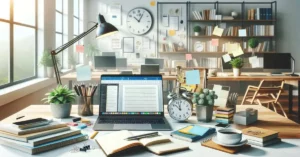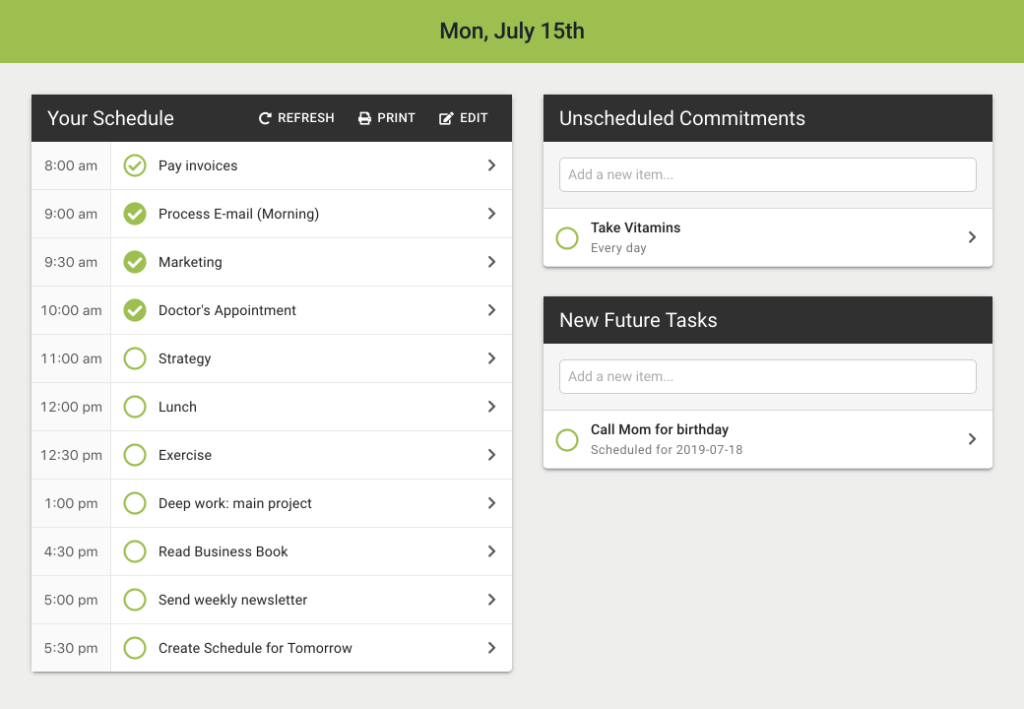I was recently interviewed by Jeff Mendelson on the One Big Tip podcast. Some of the topics we covered include:
- The difference between task management & time management
- The importance of scheduling your tasks
- The Day Optimizer 3-step planning process for creating a daily schedule
- The value of a schedule for helping you handling interruptions better
To find out my One Big Tip, listen to the episode below or on the web site, or read the transcript.
Let me guess you signed up for every free lead magnet and binged on every marketing YouTube video and thought, What am I missing? Why isn’t my business exploding like that?
Well, I can tell you you’re not alone. Whether you’re just getting started or have an established business, entrepreneurship can be really lonely. But it doesn’t have to be overcoming your fear of launching or building your personal brand, or figuring out how to scale. It shouldn’t be holding you back. It should be empowering.
On this podcast, we’re going to deep dive into the mechanics of what it takes to build your brand, make your mark and stake your claim in the digital marketing space. I’ll be chatting with people from all walks of life and stages in their careers. I will be getting inspiration from real experts who will share their actual strategies and techniques to grow loyal and raving followings and sell more stuff. This is entrepreneurship from people who are already there, making it happen. My name is Jeff Mendelson. Join me and welcome to the One Big Tip podcast.
…
Jeff: Hello, everyone. Welcome back. My name is Jeff Mendelson. And this is the One Big Tip podcast. And today I’m really pleased to have Trevor Lohrbeer on the line with me. He is a serial entrepreneur whose mission is to help others live more fulfilling lives by reaching their potential. He has a new app called Day Optimizer, which I’m really excited to talk about today. It’s not so much about your to do list, but also for scheduling. And Trevor is going to go into all of those details. And I’ll just let Trevor talk about it. Trevor, welcome to the show.
Trevor: Hey, thank you for having me.
Jeff: So can you please talk for a minute about how the how Day Optimizer is different than like the personal to do list, like I use Things, right? You have a different take on what this is, this isn’t just a task list. There’s much more to it than that.
Trevor: Right. So things like Things, Wunderlist. All those are task managers. They help you figure out what you need to do. And Day Optimizer really is a time management app. It helps you figure out when to do things. And you can use both together, you can use a task manager and a time management app, like Day Optimizer. Now, because tasks and time are so intertwined. Day Optimizer does have basic task management capabilities. But it is very focused on helping you manage your time, not your tasks.
Jeff: Okay, so that actually segues nicely into the One Big Tip, which is what you really need to be doing, you know, in order to get a lot of this stuff done is not just committing to the tasks that need to be done, but also the time that you’re actually going to do it.
Trevor: Correct. Yeah, I think the important thing is to schedule tasks into your day. It doesn’t really matter how you do it. We’ll explain in a second and dive a little bit deeper to improve it if you’re already doing it.
If you’re not doing it just scheduling tasks, however you can into your day helps. That leverages a concept called implementation intentions, which is a psychological principle, like If This/Then That.
So if it’s 10am, I’m going to start doing this. And by doing that you create this start time that helps you reduce your procrastination. It’s 10am–you said you’re going to start something at 10am, you need to get started on it, right? It’s this objective criteria that, hey, I need to start on it.
By scheduling an end time you’re creating this time block, that helps keep you more focused during that time, because you only have an hour to do it. So regardless of how you do anything, just scheduling those tasks into your day is really important. Now, I’ve also developed a 3-step process to help optimize how you do that. But scheduling your tasks before the first part of that Big Tip.
Jeff: Okay, so how do you schedule that then what is the 3-step process for managing these you know, big hairy tasks that you need to work on.
Trevor: So the 3-step process is commit, allocate and schedule.
The commit step is where you just write down everything you need to do today, or if you have a task manager, you’ll have everything in there. And what you want to do is you want to filter and actually commit to what you’re actually going to work on.
Like go through this commitment ritual. So…”I will work on this today”. And everything that you’re not going to work on, just remove.
Now, if you’re copying stuff to another list, just copy the things you’re gonna work on. If you’re using a task manager, maybe you started the things you’re going to work on today. In Day Optimizer, there’s actually a workflow where you check off and you move things over to the commitment column–doesn’t really matter how you do it, but commit and narrow your focus down to a much smaller set of things that will keep you less overwhelmed through the day, and you create the psychological commitment to do it, which is gonna make you more likely to do it.
Then the second step is to allocate which is an assigned time to each of those tasks.
Now, you could do this all at once, when you come up with an item, allocate it, schedule it. I don’t recommend that because people tend to cheat themselves when they’re scheduling, building on a schedule. As you see the amount of time you have shrinking your day, you start under-allocating your time. Tasks that might take an hour, you say to yourself “I can do that in a half an hour”.
If you allocate everything in a separate step, you’re much more likely to come up with realistic time allocations. And you don’t need to estimate–this isn’t about like figuring out how long a test takes to complete. This is just how long are you going to spend on it today.
Jeff: So how does that work, though? If you have a task that you won’t like, let’s say, for example, I have to develop a website or landing page for a client. Yep. Right. That may be a multi-day project for me. Right? I’m sure I could, you know, break it apart into the little bites: do with a header today, do the body tomorrow, do the footer the next day. Right. But how does that work then when you’re committing to a daily schedule?
Trevor: Yeah. So you talk about two different things.
One is like the breaking out tasks. That’s useful for task management. There’s lots of great useful things to break into subtasks.
From a time management perspective though, you don’t need to do that. You just need to say, “create landing page”. And you need to decide how long you’re going to work on that today. I’m going to work on creating a landing page for two hours. That’s going to be from 2pm to 4pm, and that’s my time block, because I’ve got other things I need to do. I need to do marketing. For you, you might need to edit the podcast. All these other things in my day. I can’t spend 8 hours just working the landing page. So you decide that time and that’s it, and you’re blocking off that time. And then the next day you block off again, same amount. Or maybe tomorrow you block off 3 hours. Each day you come up with unique amount of allocation.
Jeff: So how do you deal then if you’re scheduling–I schedule an hour to work on this–but you know, we have this thing called interruptions, right? You know, I tell my kid, cook some breakfast this morning. I get a phone call that something’s urgent: the server’s down. How does your process then handle those types of interruptions? Does everything just get deferred? Shifted down? How does that work?
Trevor: So the interruptions become a decision point. So this is a point of mindfulness, right?
So what you’re doing is this: you have a schedule, you know how much time you have in your day. If you fill that all up, you can’t fit the interruption in. If you put buffer time in, maybe you say, okay, I’ll reschedule, move stuff around. But normally, if you have interruption, you’ll just jump to the interruption.
But because I’ve scheduled my day, and I know I’m supposed to be working on this, I have to ask myself a question: Is it more important to be working on what I scheduled, or to switch to the interruption?
And sometimes it’s more important to switch the interruption, and that’s fine. Then switch, but do it consciously, not because it just came up as an interruption and someone said it was urgent. Go through the process. I’ve already committed to this.
It also helps when you’re talking to other people, and they cause the interruption. You say “I’m already scheduled to be working on this right now. I’m sorry, I can’t work on that.” Right? That doesn’t work for everyone, but it does work sometimes where you can say, I’m already scheduled. So yeah, it creates mindfulness, is what it does.
Jeff: You know, it’s interesting, the vision that came to mind as you’re describing that was my doctor, right? You have an appointment for 11 o’clock. You wait, 11:45 rolls around, you’re still in the waiting room. By the time he sees you, you know, it 12:17 and you’re like, geez, you know, you think this guy were to learn time management by now, considering he’s been a doctor for 20 years, right?
So the practical application for this daily schedule process, it sounds like can really be applied to everybody. Right? You know, anybody that has, you know, there has to get a certain amount of functions done, whether you’re a doctor that has to see 40 patients a day, or you have five websites to crank out this week, whatever it is.
Trevor: I think there’s some places where it’s tricky. Like you said, in the doctor’s office, since they are so appointment driven, unless they have a lot of stuff to fill in to create that buffer space, like a doctor who has to do some paperwork and other things like that. What they could do is schedule a 45-minute appointments and schedule 15-minutes of paperwork. Then if the appointment goes over, they’ve got that buffer. And that could work.
But if you have to schedule yourself throughout the day, because you’re appointment driven throughout the day, and you have to do your paperwork at night, then you are going to get behind schedule. But most of us don’t work by going from appointment to appointment to appointment. Most of us have that ability to flex. So if something takes a little bit longer, okay, we’ll bump this out. Or we can create a buffer where you can throw something else in. So, and that’s where scheduling your day really works.
Jeff: Amazing advice. Thank you so much for that. Trevor, why don’t you tell people where they can find Day Optimizer and how they can reach out to you if they have any further questions.
Trevor: Day Optimizer is available online at DayOptimizer.com, and it’s both a web and mobile web app. We are also on Twitter @DayOptimizerApp, and on Instagram and on Facebook.
Jeff: Amazing. Thank you so much for taking the time to speak here today. This is all very interesting and actionable advice. And I appreciate your time for being here today.
Trevor: Thank you so much.