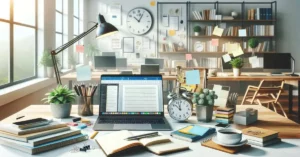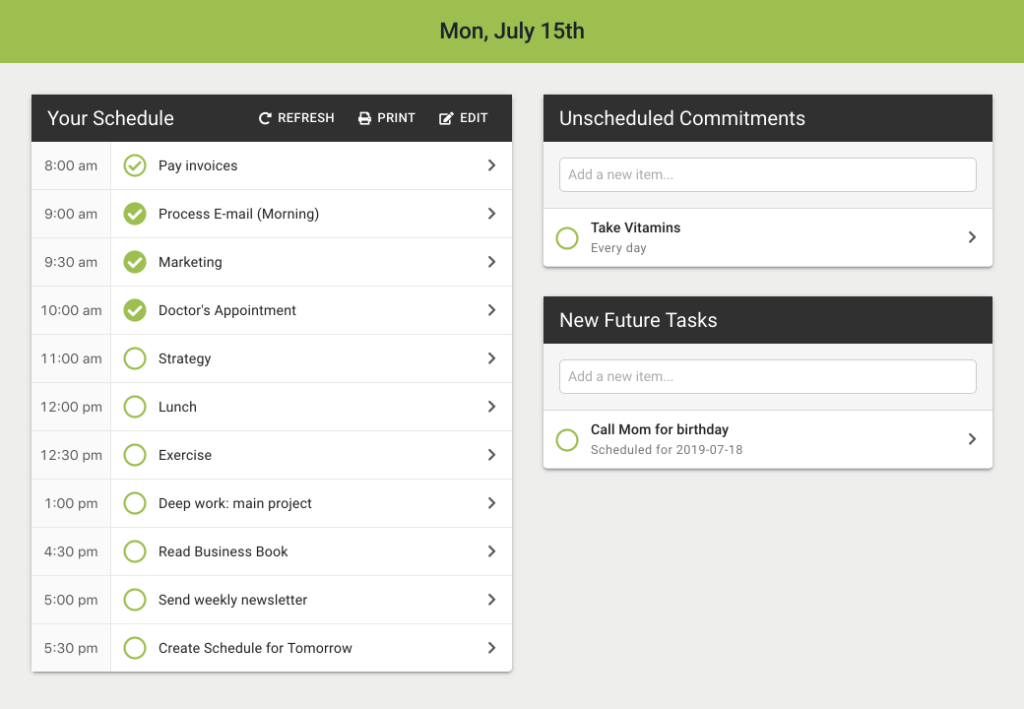Today I’m going to own up to one of my own failures with time management.
You might think that someone who is building a service to help people manage their time better would be good at time management.
Normally, I am. I’m building Day Optimizer because the process of creating a daily schedule has dramatically altered my productivity for the better. And copying tasks and activities over day after day, or rewriting the entire schedule mid-day when things changed, was getting tedious. By building Day Optimizer, I’m solving these frustrations and going beyond what can be done with a paper day planner.
But scheduling my days didn’t save me from failure this summer. I made the classic mistake of trying to push forward on deep work, when I had only made time for shallow work.
The Deep Work of Syncing Calendars
To effectively schedule your days, you need to know what appointments are on your calendar. Day Optimizer aims to make this easy by automatically importing your appointments from your calendar, so you can schedule the rest of your todos around them.
The problem was that Day Optimizer only integrated with Google Calendar, which excluded a huge swath of potential customers who were using Apple Calendar, Outlook, Exchange and Office 365 (often in combination).
So back in June I embarked on a development effort to add calendar integration for these other calendar providers. But calendar integration is not an easy problem to solve. It is a “high context” problem—a problem which requires keeping in mind lots of different information and factors.
To solve these types of problems requires what Cal Newport calls “deep work”, concentrated blocks of time where you can load the context into your brain and then work on it uninterrupted.
The more context required, the longer it takes to “load” this context into your brain, and the more time you need blocked out to make progress once you have that context loaded.
Scheduling Deep Work
Cal Newport recommends scheduling deep work into your calendar, blocking off time in your day to stay deeply focused on your most important work.
But certain deep work requires more than just daily scheduling.
Whether it’s developing a new strategy, writing a book or developing a complex software feature, some deep work requires that you build momentum over the course of a week.
And therein lies my mistake.
Maintaining Work/Life Balance
When I started Day Optimizer, I made an explicit decision to build it while maintaining a healthy work/life balance. I spent years as a workaholic building my last company. During that time, I put on hold many of my long-term goals. And while I did sell it in the end, I lost over a decade of my life to the business. I didn’t want to make the same mistake with this company.
And so I’ve been building Day Optimizer using a “slow startup” approach–slowly onboarding customers through progressively expanding beta phases, so I can respond to feedback and improve the app. While on the “life” side of the work/life balance, pursuing goals such as learning German, improving my swing dancing and nurturing my relationships.
What I didn’t realize was the impact this would have on being able to schedule enough deep work to move a complex feature forward. My days were cut short when I prioritized going out with friends over working on the app and my weeks were cut short when people visited from out-of-town or I decided to attend a dance weekend.
It doesn’t help that I’m a night owl, and my most productive times are in the afternoons and evenings. (Knowing your chronotype helps to being able to schedule your time effectively–stay tuned for how Day Optimizer will help you do this in a future release).
Thrashing: The Enemy of Deep Work
In computer science there is a term called “thrashing”. It happens when your computer is running low on memory and to keep running it must constantly save and restore the memory each application is using to your hard drive. The result is that most of the computer’s time is spent swapping the state of applications and precious little time actually running them.
The same thing can happen in our brains.
When you have a high-context project, it requires time to load it into your brain properly before you can work on it. Some of this is purely getting into the flow, and some is remembering where you left off and what are all the considerations you need to keep in mind while working on the project.
Either way, if you don’t allocate enough time to do actual work after you have the context loaded, you’ll be thrashing your own brain and making yourself far less effective.
The Solution: Block or Switch
To solve this problem, you have two options:
- Block off more time
- Switch to a lower context project
It doesn’t make sense to continue to brute-force through a high-context problem when you’re not giving yourself enough time to do it. Either it’s the priority, and everything else gets rescheduled to allow it to happen, or it’s not, and you should pick a project that aligns with the structure of your available time.
I, unfortunately, did neither. While I took two months during the summer to focus on the business side of Day Optimizer, I mostly brute-forced my way through the calendar integration problem. As a result, I went months without a release, a sin that can be deadly for a software startup.
To all my existing customers, I apologize.
I’ve learned that it’s important to pay attention to the type of work you take on, and make sure to align it with your available time, not just on a daily basis, but on weekly and monthly basis. And if it’s truly important, just make the time.
By writing this, I aim to help others avoid the same mistake. And moving forward, expect more frequent releases of Day Optimizer, as I work to make it the premier tool to help you mindfully plan your day. If you’re not a customer yet, and want to see if it can help you accomplish more in your day, try it free for 7 days.
Lessons Learned
So what did I learn and how can you benefit from my mistake?
- Decide how important the task or project is:
- High priority tasks require that you rearrange your calendar to get them done
- Medium priority tasks should only be done after your high priority tasks are scheduled
- Low priority tasks should be deferred, delegated or deleted
- Identify how much context the task or project requires:
- High context tasks require that you schedule “deep work” time across days or weeks
- Medium context tasks require that you schedule “deep work” time one day at a time
- Low context tasks can be done in gaps in your schedule
- When blocking off time, make sure to:
- Allocate time to “load” the context into your brain before starting work
- Allocate time to record where you left off before stopping work
- Ensure the time you schedule prevents interruptions from distracting you, as much as possible
- Schedule checkpoints to review your prior decisions:
- Weekly check in to make sure its the priority hasn’t changed
- Monthly check in to look at your long-term schedule and how the project fits into it
Finally, if you are using Day Optimizer to schedule out your days, remember that you can schedule a week by going to Schedules, clicking on the day you want to schedule and pressing Create Schedule.